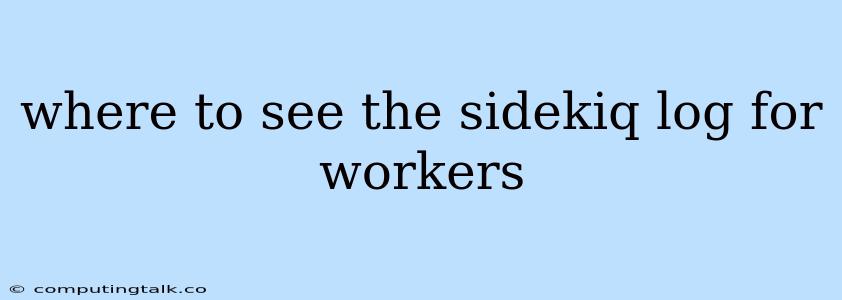Sidekiq is a popular background processing library for Ruby applications. It allows you to offload long-running tasks from your main web application, improving performance and responsiveness. However, sometimes things don't go as planned, and you need to understand what's happening with your Sidekiq workers. This is where the Sidekiq log comes in handy.
Where to Find the Sidekiq Log
The Sidekiq log is a crucial resource for debugging issues with your workers. It provides valuable information about job processing, errors, and worker behavior. But, where can you find this log?
The default location for the Sidekiq log file is within the log directory of your Rails application. Usually, you'll find it at log/sidekiq.log. If you've customized your Sidekiq configuration, the log file might be in a different location.
Checking the Sidekiq Configuration
To determine the exact location of your Sidekiq log, you can check your Sidekiq configuration file. This file, usually named config/sidekiq.yml, contains settings for Sidekiq, including the log path. Look for the log option to identify the log file location.
For example:
:log: log/sidekiq.log
If the log option is absent or set to nil, Sidekiq will default to the log/sidekiq.log file.
Understanding the Sidekiq Log
The Sidekiq log is a text file that contains entries for various events related to your Sidekiq workers. These entries can include:
- Job Processing: When a job is enqueued, processed, and completed, Sidekiq logs the details of the job, including the job class, arguments, and execution time.
- Errors and Exceptions: When a worker encounters an error, Sidekiq logs the error message, stack trace, and other relevant information. This helps you identify and fix bugs in your worker code.
- Worker Lifecycle: Sidekiq logs events like worker startup, shutdown, and reboots. This information can be helpful in understanding the overall behavior of your workers.
Tips for Reading the Sidekiq Log
The Sidekiq log can be quite verbose, especially in busy applications. To make sense of the log entries, consider these tips:
- Use Tail: Use the
tailcommand to view the latest log entries in real-time, which can be helpful for debugging issues as they occur. - Filter by Keyword: Use
grepto search for specific keywords in the log file. This can help you narrow down your investigation to relevant entries. - Log Rotation: Implement log rotation to prevent the log file from growing too large. This ensures that your server has enough disk space, and you can access older logs if needed.
- Log Level: Adjust the logging level in your Sidekiq configuration to control the amount of information logged. For example, you might set the
log_levelto:infofor general information or to:debugfor more detailed logging.
Common Log Entries
Here are some common entries you might encounter in the Sidekiq log:
- [Worker] Starting worker with PID: This entry indicates that a new worker process has started.
- [Worker] Executing job: This entry shows that a job is being processed by a worker.
- [Worker] Job succeeded: This entry indicates that a job was processed successfully.
- [Worker] Job failed: This entry signals that a job failed to complete due to an error.
- [Worker] Error during job processing: This entry contains detailed information about the error that occurred during job processing.
Conclusion
The Sidekiq log is an invaluable resource for understanding the behavior of your Sidekiq workers. By learning where to find the log, how to read it, and how to use it effectively, you can gain insights into your worker performance, debug issues, and improve the reliability of your background processing tasks.