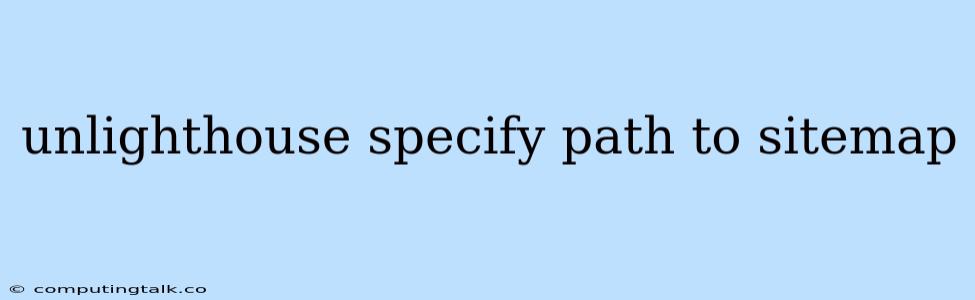Navigating Your Website with Unlighthouse: Specifying the Sitemap Path
Unlighthouse is a powerful tool for analyzing website performance and identifying areas for improvement. While it excels at providing comprehensive audits, one common issue users encounter is specifying the correct path to their sitemap. This is crucial, as the sitemap acts as a guide for Unlighthouse to crawl and understand your website's structure.
Why is Specifying the Sitemap Path Important?
Unlighthouse relies on your sitemap to:
- Discover All Your Pages: The sitemap acts as a directory, listing all the important pages on your website. This ensures Unlighthouse analyzes all relevant content, not just the pages it finds through initial crawling.
- Prioritize Crawling: The sitemap helps Unlighthouse understand the hierarchy and importance of your pages, allowing it to prioritize its analysis based on what you consider crucial.
- Avoid Missed Pages: A properly structured sitemap helps Unlighthouse avoid missing vital pages, ensuring a comprehensive audit.
How to Specify the Sitemap Path
To provide Unlighthouse with your sitemap, you'll need to modify the command you use to run it. Here's a general format:
unlighthouse [your-website-url] --sitemap [path-to-sitemap]
Example:
Let's say your website is "example.com" and your sitemap is located at "https://example.com/sitemap.xml". You would run the following command:
unlighthouse https://example.com --sitemap https://example.com/sitemap.xml
Common Issues and Solutions
1. Sitemap Not Found:
- Double-check the Path: Ensure the path you've provided is correct and points directly to your sitemap file.
- Verify Sitemap Location: Confirm that your sitemap file is actually at the specified location.
- Use Absolute URL: Always use the full URL of your sitemap file, including the protocol (http or https).
2. Sitemap Format Issues:
- Valid Sitemap: Unlighthouse requires your sitemap to be in a valid XML format. Use a sitemap validator (like ) to check your sitemap's structure.
- Supported Formats: Unlighthouse primarily supports XML sitemaps, but can also handle other formats. Refer to the Unlighthouse documentation for specific details.
3. Incorrect Sitemap Content:
- Include Important Pages: Make sure your sitemap includes all the essential pages on your website.
- Avoid Orphaned Pages: Ensure all pages listed in your sitemap are accessible and not orphaned (not linked from any other page).
Tips for a Smooth Sitemap Integration
- Create a Sitemap: If you don't have a sitemap, use a tool like or to generate one.
- Submit Your Sitemap: Submit your sitemap to Google Search Console () and other search engines to help them crawl and understand your website.
- Regularly Update: Make sure you update your sitemap whenever you make significant changes to your website's structure or content.
Conclusion
Specifying the correct path to your sitemap is crucial for maximizing the benefits of using Unlighthouse. By ensuring your sitemap is accurate, well-structured, and submitted to search engines, you can empower Unlighthouse to conduct thorough and insightful website audits, leading to better performance and user experience.