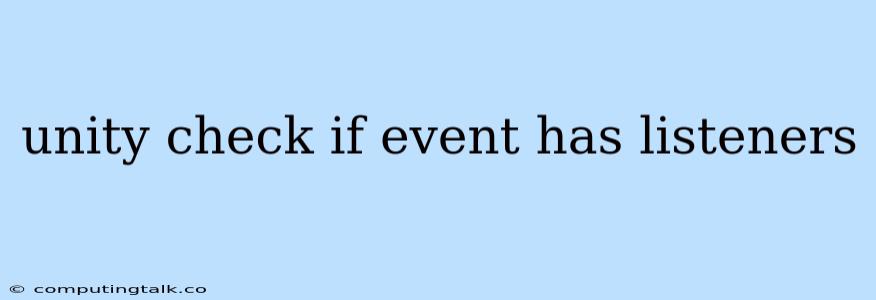In Unity, you might find yourself needing to determine if an event has any listeners attached to it. This can be useful for various reasons, like preventing unnecessary actions when no one is listening, or for optimizing your code by only performing certain tasks when needed. Let's explore how you can check if an event has listeners in Unity.
Why Check for Event Listeners?
Checking for event listeners is a valuable practice for several reasons:
- Avoid Unnecessary Actions: If you're triggering an event that has no listeners, you might be unnecessarily performing calculations or operations that are not needed. This can lead to performance issues.
- Conditional Logic: You can use the presence or absence of event listeners to control the flow of your code, executing different branches based on whether anyone is listening.
- Resource Optimization: In some cases, you might want to deactivate or disable components or systems when no one is listening to their events.
How to Check for Event Listeners in Unity
Unity provides a straightforward way to check if an event has any listeners using the UnityEvent class. The UnityEvent class has a property called GetPersistentEventCount() which returns the number of listeners that are currently registered for the event. If the count is zero, it means there are no listeners.
Here's a basic example:
using UnityEngine;
using UnityEngine.Events;
public class EventListenerChecker : MonoBehaviour
{
public UnityEvent myEvent;
void Start()
{
if (myEvent.GetPersistentEventCount() > 0)
{
Debug.Log("Event has listeners!");
}
else
{
Debug.Log("Event has no listeners.");
}
}
}
In this example, the myEvent is a UnityEvent. The Start() method checks the number of listeners associated with this event. If the count is greater than zero, it logs a message indicating the event has listeners. Otherwise, it logs a message indicating the event has no listeners.
Beyond Basic Checks:
While GetPersistentEventCount() is helpful for basic checks, it only provides a count of persistent listeners. You might need to delve deeper if you're dealing with dynamic listeners that are added and removed at runtime.
To handle dynamic listeners, you can use the following techniques:
- Event Listeners Through Code: When adding event listeners in code, you can track them using a list or dictionary. You can then check if the list or dictionary is empty to determine if there are any listeners.
using UnityEngine;
using UnityEngine.Events;
public class EventListenerChecker : MonoBehaviour
{
private UnityEvent myEvent;
private List listeners = new List();
void Start()
{
// ... (Code to add and remove listeners)
if (listeners.Count > 0)
{
Debug.Log("Event has listeners!");
}
else
{
Debug.Log("Event has no listeners.");
}
}
}
- Event Listeners Using Delegates: You can work with delegate events in Unity. By using a delegate, you can check whether the delegate has been assigned to a method.
using UnityEngine;
public class EventListenerChecker : MonoBehaviour
{
public delegate void MyEventDelegate();
public MyEventDelegate myEventDelegate;
void Start()
{
if (myEventDelegate != null)
{
Debug.Log("Event has listeners!");
}
else
{
Debug.Log("Event has no listeners.");
}
}
}
Conclusion
Checking if an event has listeners in Unity is a valuable practice that can improve your game's performance and logic flow. You can use the GetPersistentEventCount() method for basic checks and utilize techniques like lists, dictionaries, or delegates for managing dynamic listeners. By understanding these approaches, you can effectively manage your events and optimize your game code.