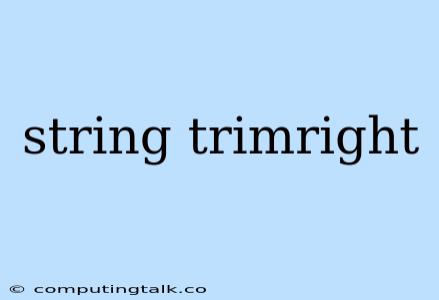The string.trimRight() method is a powerful tool in many programming languages for manipulating strings. It allows you to remove trailing whitespace characters from a string, resulting in a cleaner and more consistent data representation.
What is string.trimRight()?
In essence, string.trimRight() is a method that removes all whitespace characters from the right end of a string. This is useful in many scenarios, particularly when dealing with user input or data that might have been accidentally formatted with extra spaces.
Why Use string.trimRight()?
There are several compelling reasons to utilize the string.trimRight() method in your code:
- Consistent Data: Ensuring that strings are trimmed of trailing whitespace promotes consistency in your data. This is crucial for accurate comparisons and processing, particularly when working with databases or other data storage systems.
- Clean Output: By removing unwanted whitespace, your output becomes more visually appealing and easier to read. This is especially important when displaying data to users.
- Error Prevention: Unintentional trailing whitespace can lead to unexpected errors in certain situations, such as when comparing strings for equality.
string.trimRight()helps prevent these errors by standardizing the string format.
How to Use string.trimRight()
The usage of string.trimRight() is remarkably straightforward across various programming languages. Here's a basic example in JavaScript:
const myString = "Hello World! ";
const trimmedString = myString.trimRight();
console.log(trimmedString); // Output: "Hello World!"
In this example, myString contains trailing whitespace characters. After calling trimRight(), the resulting trimmedString has the trailing whitespace removed.
Understanding the Whitespace
It's important to understand that string.trimRight() removes more than just spaces. It typically targets the following whitespace characters:
- Space ( )
- Tab (\t)
- Newline (\n)
- Carriage Return (\r)
Beyond Basic Trimming
While string.trimRight() efficiently handles trailing whitespace, some languages offer more advanced options:
trimLeft(): Removes whitespace from the beginning (left side) of a string.trim(): Removes whitespace from both the beginning and end of a string.- Custom Character Removal: Some languages allow you to specify which characters you want to trim.
Real-World Applications
Let's explore some practical use cases for string.trimRight():
- User Input Validation: When accepting user input, you might want to ensure that trailing whitespace is removed to prevent unexpected behavior in your application.
- Data Processing: If you're reading data from a file or other external source,
string.trimRight()can be valuable for cleaning the data before processing. - String Comparisons: When comparing strings,
string.trimRight()can help prevent false negatives caused by trailing whitespace.
Conclusion
string.trimRight() is a powerful and essential tool for handling strings effectively in various programming languages. By removing trailing whitespace, you can ensure data consistency, improve code readability, and prevent potential errors. Mastering this method will significantly enhance your string manipulation skills and contribute to cleaner, more robust code.