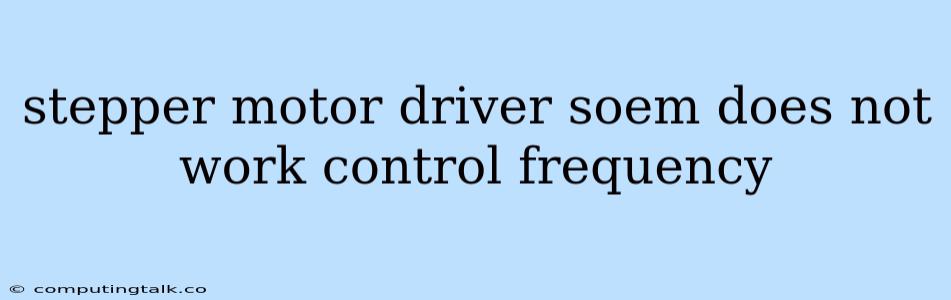Stepper motor drivers are essential components in many applications, enabling precise and controlled motion of stepper motors. SOEM (Simple Open EtherCAT Master) is a popular open-source software library used for EtherCAT communication, often employed in conjunction with stepper motor drivers. However, situations can arise where SOEM fails to control the frequency of the stepper motor driver, leading to issues with the motor's operation.
This article delves into the potential reasons behind this problem and offers troubleshooting tips and solutions to address it.
Common Causes for SOEM Not Working with Stepper Motor Driver Control Frequency
Several factors can contribute to SOEM's inability to control the frequency of a stepper motor driver. Understanding these causes is crucial for effective troubleshooting.
1. Incorrect Configuration
- EtherCAT Configuration: The EtherCAT configuration file within SOEM must accurately reflect the network topology and device addresses. Ensure that the driver's EtherCAT slave address is correctly specified in the configuration file.
- Stepper Motor Driver Settings: Some drivers require specific parameters to be set through configuration files or communication protocols. These settings may include:
- Frequency Control Mode: The driver might offer different modes for frequency control. Verify that the selected mode aligns with SOEM's capabilities and your desired operation.
- Frequency Range: Check the frequency range supported by the driver and ensure that SOEM's frequency commands fall within this range.
2. Communication Issues
- Network Connection: Ensure that the network cable is securely connected to both the SOEM master (typically a PC) and the EtherCAT slave (stepper motor driver). Check for any physical damage or loose connections.
- Network Latency: High network latency can interfere with communication between SOEM and the driver. Reduce latency by optimizing the network and minimizing traffic.
- Driver Response: A faulty or malfunctioning driver might not respond to commands from SOEM. This could be due to hardware failure or configuration issues.
3. Software and Compatibility
- SOEM Version: Older versions of SOEM may not be compatible with newer stepper motor drivers. Update SOEM to the latest stable version to ensure compatibility.
- Operating System: SOEM requires a specific operating system environment. Ensure that the SOEM version you are using is compatible with your operating system.
- Driver Library: Some stepper motor drivers require specific libraries or software components to be installed on the SOEM master. Verify if any additional libraries are needed and install them accordingly.
Troubleshooting Tips
- Verify Network Connectivity: Use a network tester to confirm that the EtherCAT network is operational and the driver is reachable.
- Check Configuration Files: Carefully review the SOEM configuration file and any driver-specific configuration files to ensure accurate settings.
- Test Communication: Send basic commands to the driver through SOEM to check if communication is established and if the driver responds correctly.
- Examine Driver Documentation: Consult the driver's documentation to understand its configuration settings and supported frequency control modes.
- Isolate Potential Issues: Try removing other devices on the EtherCAT network to determine if any device is interfering with communication.
- Review SOEM Log Files: Examine SOEM's log files for error messages or warnings that might provide insights into the problem.
- Check Driver Firmware: Ensure the stepper motor driver has the latest firmware version, as outdated firmware can lead to compatibility issues.
Solutions and Workarounds
Depending on the identified cause, various solutions can be implemented:
- Update SOEM: If the issue stems from SOEM version compatibility, update to the latest version to resolve the problem.
- Modify Configuration: Adjust configuration files to match the driver's settings, including EtherCAT address, frequency control mode, and frequency range.
- Replace Driver: If the driver is malfunctioning, replace it with a compatible one.
- Upgrade Network: Consider upgrading network infrastructure to reduce latency and improve communication stability.
- Implement Workarounds: Depending on the specific situation, workarounds might be necessary, such as:
- Using a different communication protocol (e.g., CAN bus) if EtherCAT proves unreliable.
- Modifying SOEM's code to handle specific driver requirements.
Conclusion
Addressing the issue of SOEM not controlling the frequency of a stepper motor driver requires systematic troubleshooting. The problem could be related to configuration errors, communication issues, software incompatibility, or hardware malfunctions. By carefully reviewing configuration files, checking network connectivity, and considering compatibility, you can effectively identify and resolve the root cause.
Ultimately, understanding the stepper motor driver's capabilities, the SOEM configuration, and the underlying network infrastructure is vital for successful integration and control. Remember to refer to the documentation for both the SOEM library and the stepper motor driver to obtain the most accurate information and guidance for troubleshooting.