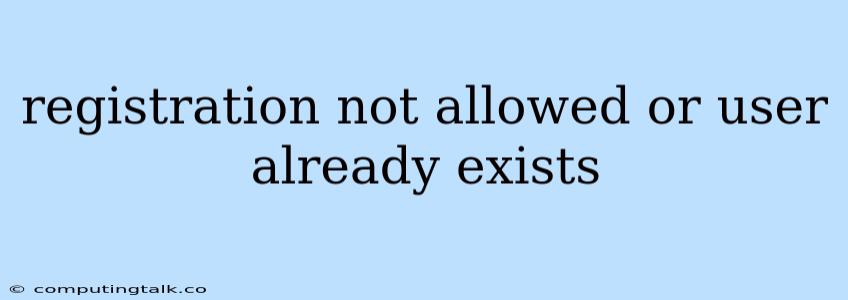The "registration not allowed or user already exists" error message is a common issue encountered during user registration processes. This error indicates that the system has detected a conflict preventing the new user from being registered. This can occur for various reasons, including:
Understanding the Error
- Duplicate Usernames or Email Addresses: One of the primary causes of this error is attempting to register with a username or email address that is already in use. This is a security measure to prevent unauthorized access and maintain data integrity.
- System Restrictions: Some systems may have restrictions on the number of user registrations or the type of usernames or email addresses allowed. These limitations might be imposed for administrative or security reasons.
- Technical Glitches: In rare instances, the error might be due to a technical glitch within the registration system. A temporary issue with the database or network connectivity could lead to this error.
Troubleshooting Steps
- Verify User Data: Double-check the username and email address you entered during registration. Ensure that you are not trying to use an existing username or email.
- Check for Case Sensitivity: Some systems are case-sensitive, meaning that "john.doe" is different from "John.Doe". Carefully verify the capitalization of your username and email address.
- Try a Different Username or Email: If you are certain that your username and email are unique, try using a different combination.
- Contact Support: If the error persists despite your efforts, contact the system administrators or support team. They might be able to assist you in resolving the issue.
Preventing Future Errors
- Use a Unique Username and Email: Always choose a unique username and email address that you haven't used before.
- Review System Guidelines: Familiarize yourself with the registration guidelines and any restrictions imposed by the system.
- Double-Check Your Input: Before submitting your registration information, carefully review all the data you have entered.
Example Scenario
Imagine you are trying to register for an online forum. You choose the username "johndoe" and enter your email address "[email protected]". However, you receive the "registration not allowed or user already exists" error. This could mean that someone has already registered with that username or email address. To resolve this, you could:
- Choose a different username: Try a variation like "johndoe123" or "john_doe".
- Use a different email address: If you have another email address, consider using that for registration.
Conclusion
The "registration not allowed or user already exists" error is a common issue during registration processes. It usually signifies a conflict with existing user data or system restrictions. By following the troubleshooting steps and preventative measures outlined in this article, you can effectively address this error and complete your registration successfully.