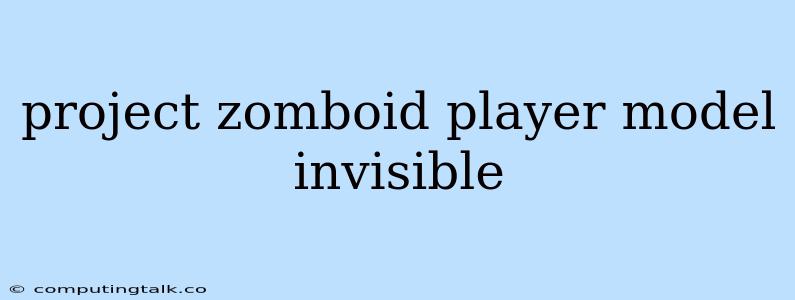Project Zomboid is a survival horror game where players must navigate a world overrun by zombies. One of the key aspects of the game is the player character, who you can customize with different appearances, clothing, and accessories. However, there are times when the player model might become invisible, leading to frustration and a lack of immersion. This phenomenon can occur due to various reasons, but luckily, there are solutions to fix it.
Why Is My Player Model Invisible in Project Zomboid?
The disappearance of your player model can be caused by a number of factors, some more common than others. Here are the most likely culprits:
- Graphical Glitches: These are often temporary and can be resolved with a simple restart of the game.
- Mod Conflicts: Certain mods, especially those that modify the player model or game graphics, can interfere with the proper rendering of your character.
- Corrupted Game Files: Damaged files can lead to various issues, including an invisible player model.
- Outdated Drivers: Outdated graphics drivers can contribute to graphical glitches and bugs in games.
- Insufficient System Resources: If your computer doesn't meet the minimum system requirements for Project Zomboid, it might struggle to render your character properly.
How to Fix the Invisible Player Model in Project Zomboid
Here's a step-by-step guide to fixing the invisible Project Zomboid player model issue:
-
Restart the Game: The simplest solution is often the most effective. Restarting Project Zomboid might clear temporary graphical glitches and fix the issue.
-
Verify Game Files: Ensure your game files are intact and haven't become corrupted. Most game launchers have a built-in file verification tool.
-
Update Graphics Drivers: Make sure your graphics card drivers are up to date. Visit your graphics card manufacturer's website (Nvidia, AMD, Intel) to download the latest drivers.
-
Check System Resources: If your computer is struggling to run Project Zomboid, it could be causing graphical problems. Make sure your computer meets the minimum system requirements for the game.
-
Disable Mods: If you're using mods, try disabling them one by one to see if any of them are causing the invisible player model issue.
-
Reinstall the Game: If all else fails, reinstalling Project Zomboid might be necessary. This will ensure you have a clean installation and eliminate any corrupted files.
Troubleshooting Tips
- Check the Console: The Project Zomboid console (accessed by pressing the
~key) might display error messages related to the invisible player model issue. - Try Different Graphics Settings: Experiment with adjusting your graphics settings, such as reducing the resolution or turning down graphical effects.
- Use a Different Character: If you have multiple characters saved, try loading a different one to see if the issue persists.
Conclusion
Dealing with an invisible player model in Project Zomboid can be frustrating, but it's usually a solvable problem. By following the steps outlined above, you should be able to identify and fix the cause of the issue. Remember to keep your game files updated and your graphics drivers current to prevent similar glitches in the future. Remember, surviving a zombie apocalypse is hard enough without being invisible. Enjoy your time in the world of Project Zomboid!