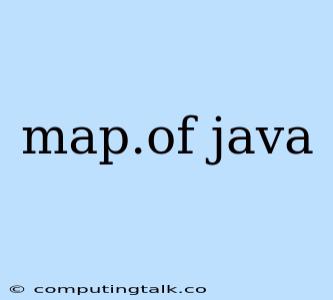The Map interface in Java is a powerful data structure that allows you to store key-value pairs. It provides a way to associate values with unique keys, enabling efficient retrieval and manipulation of data.
Understanding the Basics
At its core, a Map in Java establishes a one-to-one relationship between keys and values. Each key must be unique, ensuring that you can access its corresponding value without ambiguity.
Key Concepts
- Key: A unique identifier that represents the association within the map.
- Value: The data associated with a specific key.
- Entry: A combination of a key and its corresponding value.
Why Choose a Map?
Maps offer significant advantages over other data structures in Java, making them ideal for scenarios where key-based lookups are essential:
- Efficient Retrieval: Maps excel at retrieving values based on their corresponding keys. This allows you to quickly find and access specific data elements.
- Unique Keys: The constraint of unique keys ensures data integrity and prevents potential conflicts when working with your data.
- Flexibility: Maps can store a variety of data types, allowing you to represent complex relationships between keys and values.
Popular Map Implementations in Java
Java provides several concrete implementations of the Map interface, each offering specific trade-offs in terms of performance and features:
1. HashMap:
- Key Features:
- Uses a hash table for efficient key-value storage.
- Provides fast lookup, insertion, and deletion operations.
- Does not guarantee any specific order of elements.
- Use Cases: When you need a high-performance map for storing data where order is not critical.
2. LinkedHashMap:
- Key Features:
- Maintains the insertion order of elements.
- Uses a hash table internally but also keeps a linked list to track insertion order.
- Use Cases: When you need a map that preserves the order in which elements were added, often for cases where iteration order matters.
3. TreeMap:
- Key Features:
- Maintains elements in a sorted order based on their natural ordering or a custom comparator.
- Uses a red-black tree data structure for efficient sorting.
- Use Cases: When you need a sorted map for scenarios requiring data to be ordered by keys.
4. Hashtable:
- Key Features:
- A synchronized map, making it thread-safe.
- Uses a hash table internally.
- Use Cases: When you need a thread-safe map for concurrent operations, often in multi-threaded environments.
Common Map Operations
Java's Map interface provides a comprehensive set of methods for interacting with key-value pairs:
1. Insertion (put)
put(Key key, Value value): Adds a new key-value pair to the map. If the key already exists, the associated value is updated.
Example:
Map ageMap = new HashMap<>();
ageMap.put("Alice", 25);
ageMap.put("Bob", 30);
2. Retrieval (get)
get(Key key): Retrieves the value associated with the given key. If the key is not found, it returnsnull.
Example:
int bobAge = ageMap.get("Bob"); // bobAge will be 30
3. Removal (remove)
remove(Key key): Removes the key-value pair associated with the given key.
Example:
ageMap.remove("Alice"); // Removes the "Alice" entry
4. Checking Existence (containsKey, containsValue)
containsKey(Key key): Checks if the map contains the specified key.containsValue(Value value): Checks if the map contains the specified value.
Example:
boolean hasBob = ageMap.containsKey("Bob"); // true
5. Iteration (entrySet, keySet, values)
entrySet(): Returns a set of all entries in the map.keySet(): Returns a set of all keys in the map.values(): Returns a collection of all values in the map.
Example:
for (Map.Entry entry : ageMap.entrySet()) {
System.out.println(entry.getKey() + ": " + entry.getValue());
}
Understanding HashMap: A Deeper Dive
HashMap is a widely used implementation of the Map interface in Java. Its key-value storage mechanism relies on a hash table, which efficiently organizes data for fast lookups.
How Does HashMap Work?
- Hash Function: When you add a key-value pair to a
HashMap, a hash function is applied to the key. This hash function generates a unique integer value (hash code) for each key. - Buckets: The
HashMapinternally consists of an array of buckets. The hash code is used to determine the bucket where the key-value pair should be stored. - Collision Handling: Collisions occur when multiple keys hash to the same bucket. To handle collisions,
HashMaptypically uses a linked list or a separate chaining mechanism. This means that multiple entries with the same hash code can be stored within the same bucket.
Choosing the Right Map Implementation
The choice of a specific Map implementation in Java depends on your application's requirements:
- HashMap: Ideal for general-purpose mapping where order doesn't matter and performance is a priority.
- LinkedHashMap: Choose this when you need the order of insertion to be preserved.
- TreeMap: Select this if you need a sorted map for data that requires ordering.
- Hashtable: Opt for this if you need a thread-safe map for concurrent operations.
Conclusion
Java's Map interface provides a versatile and powerful way to store and manage key-value associations. Understanding the concepts of keys, values, and map implementations will enable you to effectively choose the appropriate map for your specific needs and enhance the efficiency and organization of your Java programs.