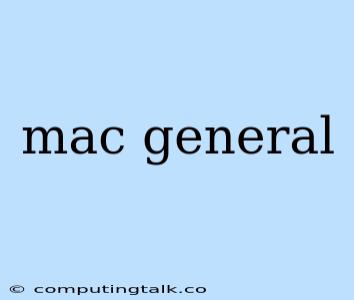Navigating the Apple Ecosystem: A Guide to Mac Essentials
The Mac is a powerful and versatile computer known for its user-friendly interface and robust ecosystem. Whether you're a seasoned Apple user or a newcomer, understanding the basics of Mac functionality is crucial for maximizing your experience. This article will delve into essential aspects of the Mac world, providing valuable insights for both novice and experienced users.
Understanding the Mac Operating System: macOS
The Mac runs on macOS, Apple's proprietary operating system, which is renowned for its intuitive design and seamless integration with other Apple devices. macOS offers a wide range of features and applications, catering to diverse needs and preferences.
Key Features of macOS:
- User-Friendly Interface: macOS boasts a simple and elegant interface that makes navigating the system a breeze.
- App Store: The App Store provides access to a vast library of software, including productivity tools, creative applications, and entertainment apps.
- Security and Privacy: macOS prioritizes security with built-in features like Gatekeeper and FileVault, safeguarding your data and protecting against malware.
- Continuity: macOS integrates seamlessly with other Apple devices like iPhones, iPads, and Apple Watches, enabling seamless data sharing and workflow.
Essential Mac Applications:
The Mac comes pre-installed with a suite of essential applications that form the core of the user experience. Understanding these applications is crucial for efficiently utilizing the Mac.
Key Pre-Installed Applications:
- Finder: The Finder is the file manager for Mac, allowing you to access, organize, and manage files on your computer.
- Safari: Safari is the default web browser on Mac, known for its speed, efficiency, and robust privacy features.
- Mail: Mail is a comprehensive email client that allows you to manage multiple accounts, send and receive emails, and utilize features like spam filters and email signatures.
- Photos: Photos is a powerful photo management application that enables you to organize, edit, and share your photos.
- iMovie: iMovie is a user-friendly video editing application for creating professional-looking videos with ease.
Tips for Optimizing Your Mac Experience:
Mac offers a range of settings and tools for enhancing performance and customizing the user experience. Here are some helpful tips for optimizing your Mac usage:
- Disk Cleanup: Regularly clean up your hard drive by removing unnecessary files, emptying the trash, and utilizing the Disk Utility application.
- System Preferences: Utilize the System Preferences application to customize your Mac settings, adjust preferences, and manage security settings.
- Spotlight Search: Leverage Spotlight Search for quickly finding files, applications, and even web content on your Mac.
- Use Shortcuts: Learn and utilize keyboard shortcuts for navigating and interacting with your Mac more efficiently.
- Software Updates: Regularly update your macOS and applications to ensure optimal performance and security.
Troubleshooting Common Mac Issues:
Even with its reliability, the Mac may encounter occasional issues. Here are some common troubleshooting techniques:
- Restart Your Mac: A simple restart can often resolve minor software glitches or temporary errors.
- Check System Logs: Utilize Console application to view system logs and identify potential errors or warnings.
- Run Disk Utility: Run Disk Utility to check for errors and repair hard drive issues.
- Check for Updates: Ensure your macOS and applications are updated to the latest versions.
- Seek Apple Support: If you're unable to resolve the issue independently, contact Apple Support for assistance.
Conclusion
The Mac is a powerful and intuitive computer that offers a seamless and enjoyable user experience. By understanding the basics of macOS, essential applications, and troubleshooting techniques, you can unlock the full potential of your Mac and maximize its capabilities. With its user-friendly interface, robust ecosystem, and commitment to security and privacy, the Mac remains a top choice for users seeking a reliable and efficient computing experience.