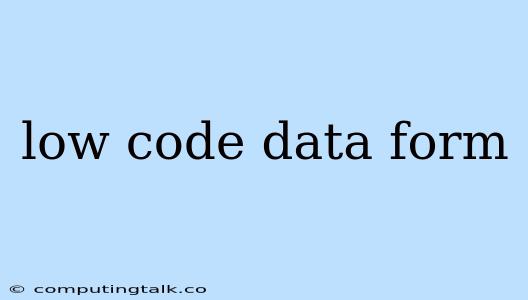Low-code platforms have revolutionized the way we build applications, offering a visual approach that empowers developers and non-developers alike to create solutions faster and more efficiently. One of the key areas where low-code platforms excel is in the realm of data forms.
What are low-code data forms?
Low-code data forms are user interfaces designed to collect and manage data within applications built using low-code platforms. They are visually constructed, often using drag-and-drop interfaces, allowing users to define input fields, buttons, layouts, and other elements without writing extensive code.
Why are low-code data forms so popular?
Here are some key benefits of using low-code data forms:
- Rapid Development: Low-code platforms significantly reduce development time by eliminating the need for manual coding for basic form functionalities. This allows businesses to quickly create and deploy forms for various purposes, such as surveys, registrations, and data entry.
- Simplified Design: The visual nature of low-code form builders makes it easy for users to design and customize the appearance of their forms. They can choose from pre-built templates or customize layouts, colors, and fonts to create visually appealing and user-friendly forms.
- Easy Integration: Low-code data forms seamlessly integrate with other parts of your application, databases, and third-party services. This enables you to collect data and connect it to various systems without complex coding.
- Increased Accessibility: Low-code data forms empower business users who may not have extensive coding skills to create and manage their own forms. This democratizes data collection and empowers teams to work more autonomously.
How to build a low-code data form:
Here's a general overview of the process of building a low-code data form:
- Choose a Low-Code Platform: Several platforms offer robust low-code data form capabilities. Consider features, pricing, and ease of use when making your selection.
- Define Your Form Purpose and Structure: Determine the data you need to collect and the layout of your form. Consider the user experience and keep forms concise and easy to understand.
- Design Your Form: Utilize the visual form builder to drag-and-drop elements like text fields, radio buttons, checkboxes, dropdown lists, and more. Customize their appearance and layout.
- Configure Data Validation: Set up rules to ensure data integrity. Validate inputs, enforce data types, and prevent errors.
- Connect to a Data Source: Link your form to a database or other data storage to collect and manage submitted data.
- Test and Deploy: Thoroughly test your form to ensure it functions correctly and meets your requirements. Once satisfied, deploy it within your application.
Examples of low-code data forms:
- Customer Feedback Forms: Collect valuable customer feedback with forms that ask questions about their experiences.
- Employee Onboarding Forms: Streamline onboarding processes by gathering essential employee information.
- Event Registration Forms: Collect RSVPs and participant details for events or conferences.
- Lead Capture Forms: Generate leads and capture contact information on your website.
Low-code data forms: The future of data collection:
Low-code data forms are transforming the way we approach data collection and management. Their speed, accessibility, and flexibility make them a powerful tool for businesses of all sizes. As low-code platforms continue to evolve, we can expect even more innovative features and capabilities to empower users to build increasingly complex and sophisticated data forms.
Conclusion
Low-code data forms are a game-changer for businesses looking to simplify data collection and management. With their user-friendly interfaces and powerful capabilities, they empower developers and non-developers alike to create forms quickly and efficiently. Whether you're gathering customer feedback, onboarding employees, or capturing leads, low-code data forms provide a modern and effective solution for your data needs.