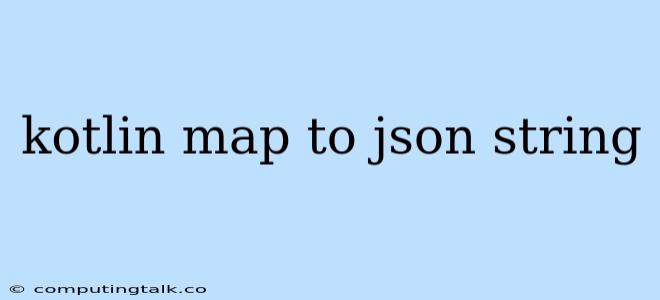Kotlin is a modern, concise, and powerful programming language that has gained immense popularity in recent years. Its focus on code readability and safety makes it a great choice for Android app development, server-side programming, and more. One of the common tasks developers encounter is converting data structures to JSON strings. This is crucial for various reasons, such as sending data to a server, storing it in a file, or sharing it with other applications.
In this article, we will explore the intricacies of converting a Kotlin map to a JSON string. We'll delve into different methods, discuss the advantages and disadvantages of each approach, and provide practical examples to illustrate the process.
Understanding the Process: Why Convert Kotlin Maps to JSON?
JSON (JavaScript Object Notation) is a lightweight data-interchange format that is widely used for exchanging data between different systems. Its simple structure, consisting of key-value pairs, makes it easily readable and parseable by humans and machines alike.
Kotlin maps, on the other hand, are data structures that associate keys with values. These keys can be of any type (strings, integers, etc.), and the corresponding values can be of any type as well.
Converting a Kotlin map to a JSON string allows you to represent this data in a format that is compatible with various systems and applications. Here are some common scenarios where this conversion is essential:
- Communication with APIs: Many APIs expect data to be sent in JSON format. By converting your Kotlin maps to JSON strings, you can easily communicate with these APIs.
- Data Persistence: JSON is a convenient format for storing data in files or databases. You can serialize your Kotlin maps to JSON to preserve their content.
- Data Sharing: JSON is a standard way to exchange data between different applications, regardless of the programming language they are written in. Converting your Kotlin maps to JSON ensures interoperability.
Methods for Converting Kotlin Maps to JSON
Let's explore different techniques for converting your Kotlin maps to JSON strings in Kotlin:
1. Using Gson Library:
- Gson is a popular Java library that can serialize and deserialize Java objects, including Kotlin maps. It provides a simple API for converting Kotlin maps to JSON strings.
Example:
import com.google.gson.Gson
fun main() {
val myMap = mapOf("name" to "John Doe", "age" to 30)
val gson = Gson()
val jsonString = gson.toJson(myMap)
println(jsonString) // Output: {"name":"John Doe","age":30}
}
2. Using Jackson Library:
- Jackson is another widely used Java library for JSON processing. It offers a powerful API for mapping Java objects to JSON.
Example:
import com.fasterxml.jackson.databind.ObjectMapper
fun main() {
val myMap = mapOf("name" to "Jane Doe", "city" to "New York")
val objectMapper = ObjectMapper()
val jsonString = objectMapper.writeValueAsString(myMap)
println(jsonString) // Output: {"name":"Jane Doe","city":"New York"}
}
3. Using Kotlinx.serialization Library:
- Kotlinx.serialization is a modern serialization library specifically designed for Kotlin. It provides a concise and efficient way to serialize Kotlin objects, including maps.
Example:
import kotlinx.serialization.json.Json
fun main() {
val myMap = mapOf("title" to "Kotlin Guide", "author" to "Kotlin Team")
val jsonString = Json.encodeToString(myMap)
println(jsonString) // Output: {"title":"Kotlin Guide","author":"Kotlin Team"}
}
4. Manually Building the JSON String:
While using libraries is generally recommended, you can also manually construct the JSON string using string manipulation techniques. However, this approach can be error-prone and less efficient for complex data structures.
Example:
fun main() {
val myMap = mapOf("product" to "Laptop", "price" to 1200)
val jsonString = StringBuilder()
jsonString.append("{")
myMap.forEach { (key, value) ->
jsonString.append("\"$key\":")
jsonString.append("\"$value\",")
}
if (jsonString.lastIndexOf(",") == jsonString.length - 1) {
jsonString.deleteCharAt(jsonString.length - 1)
}
jsonString.append("}")
println(jsonString.toString()) // Output: {"product":"Laptop","price":1200}
}
Choosing the Right Approach
The most suitable method for converting a Kotlin map to a JSON string depends on your specific requirements:
- Simplicity and Ease of Use: Gson and Kotlinx.serialization are known for their simple APIs and straightforward usage.
- Performance: If performance is critical, Kotlinx.serialization is generally faster than Gson and Jackson due to its optimized code.
- Flexibility and Control: Jackson offers more control over the serialization process, allowing you to customize aspects like field naming, formatting, and handling of null values.
Tips and Considerations
- Handling Null Values: When converting a Kotlin map to JSON, null values can be represented as
nullor be omitted entirely. Ensure consistency in handling null values across your application. - Customizing Serialization: All the libraries discussed above allow you to customize the serialization process. You can specify field names, change data formats, and handle special cases as needed.
- Error Handling: Consider adding error handling mechanisms to your code to gracefully handle scenarios where the conversion process fails, for example, due to invalid input data or other unexpected errors.
Conclusion
Converting Kotlin maps to JSON strings is a common task in many applications. Kotlin provides various powerful tools and libraries to handle this process efficiently. Whether you prefer the simplicity of Gson or the performance of Kotlinx.serialization, or if you need the flexibility of Jackson, you can choose the approach that best suits your needs.
By understanding the different methods and their advantages and disadvantages, you can make informed decisions and ensure your code produces valid and well-formatted JSON strings for seamless data exchange and processing.