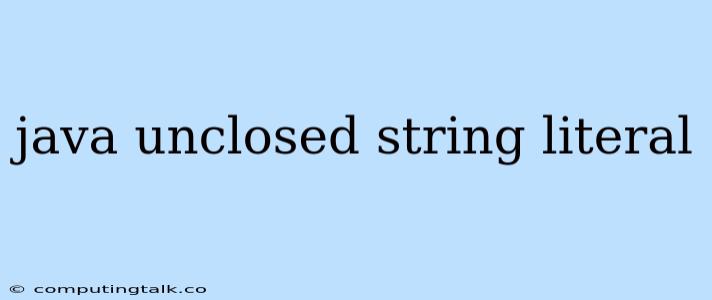The "java unclosed string literal" error is a common issue encountered by Java programmers. It arises when a string in your code is not properly terminated with a double quote ("). This error can lead to compilation failures and prevent your program from executing correctly.
Understanding the Error
In Java, strings are sequences of characters enclosed within double quotes ("). The compiler needs to know where the string begins and ends. If a double quote is missing at the end of a string, the compiler cannot determine the string's boundary and throws an error.
Causes of the Error
Here are the common reasons why you might encounter the "java unclosed string literal" error:
- Missing closing double quote: This is the most frequent cause. You might have accidentally omitted the closing double quote at the end of a string.
- Unbalanced quotes: If you have nested strings or strings within strings, ensure that each string has its own corresponding opening and closing double quote.
- Special characters: Some special characters, like escape characters (), can disrupt the string structure if not handled correctly.
Example:
public class Main {
public static void main(String[] args) {
String message = "Hello, this is an unclosed string;
System.out.println(message);
}
}
In this example, the string "Hello, this is an unclosed string" lacks the closing double quote, causing the "java unclosed string literal" error.
Troubleshooting Tips:
- Check your code: Carefully review your code for missing or unbalanced double quotes. Look for strings that are missing their closing quotes.
- Use a code editor with syntax highlighting: Code editors with syntax highlighting can visually help you identify string literals and potential issues.
- Use a debugger: A debugger can help you step through your code and pinpoint the exact location of the error.
Solutions:
- Add the missing closing double quote: The simplest solution is to add the missing double quote at the end of the string.
- Escape special characters: If you have special characters that might be causing issues, escape them using a backslash (). For example, to include a double quote within a string, use
\". - Check for nested strings: If you have nested strings or strings within strings, ensure that each string has its own corresponding opening and closing double quote.
Example (Solution):
public class Main {
public static void main(String[] args) {
String message = "Hello, this is an unclosed string"; // Added missing closing double quote
System.out.println(message);
}
}
Conclusion:
The "java unclosed string literal" error is a common compilation error that can be easily resolved by carefully reviewing your code and adding missing or escaped double quotes. Understanding the error's causes and troubleshooting tips can help you quickly identify and correct the problem. By paying attention to the syntax of string literals, you can avoid this error and ensure your Java code compiles and executes smoothly.