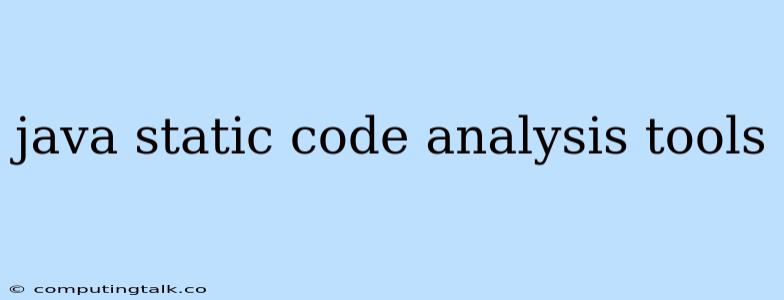Java Static Code Analysis Tools: Your Guide to Better Code Quality
Static code analysis is an essential part of software development. It helps developers identify potential problems in their code before it is even run. This can save you time and money in the long run by preventing bugs and security vulnerabilities from slipping into production.
There are many different Java static code analysis tools available, each with its own strengths and weaknesses. How do you choose the right one for your needs? This article will provide a comprehensive guide to Java static code analysis tools, covering what they are, their benefits, how to choose the right one for you, and examples of popular tools.
What is Java Static Code Analysis?
Java static code analysis is the process of examining Java code without actually executing it. These tools analyze the code structure, syntax, and semantics to identify potential issues. They work by applying predefined rules and patterns to your code, flagging any deviations or potential problems.
Benefits of Java Static Code Analysis
There are many benefits to using Java static code analysis tools:
- Early Bug Detection: Static analysis helps identify potential bugs and vulnerabilities early in the development cycle, reducing the time and effort required to fix them later.
- Improved Code Quality: By highlighting potential issues, static analysis encourages best practices and leads to cleaner, more maintainable code.
- Enhanced Security: These tools can detect security vulnerabilities like SQL injection and cross-site scripting (XSS), ensuring more secure applications.
- Reduced Development Costs: Catching problems early through static analysis can significantly reduce the overall cost of development.
- Increased Productivity: With fewer bugs and better code quality, developers can focus on building new features and improving existing ones.
Key Features of Java Static Code Analysis Tools
Most Java static code analysis tools share common features, including:
- Code Style Checks: They enforce coding standards and best practices, ensuring consistent and readable code.
- Bug Detection: These tools can detect common programming errors, such as null pointer exceptions, array index out of bounds, and resource leaks.
- Security Analysis: They can identify potential security vulnerabilities like SQL injection, XSS, and buffer overflows.
- Code Complexity Analysis: They can measure code complexity, which can help identify areas that need refactoring.
- Code Metrics: They provide metrics about code quality, such as lines of code, cyclomatic complexity, and code coverage.
How to Choose the Right Java Static Code Analysis Tool
Choosing the right Java static code analysis tool for your needs depends on several factors:
- Project Size and Complexity: For small projects, a simple tool may suffice. Larger projects with complex dependencies may benefit from more sophisticated solutions.
- Development Process and Environment: Consider your existing development process and tools when choosing a static analysis tool.
- Budget: Static analysis tools come at different price points. Determine your budget and choose a tool that offers a good value proposition.
- Integration with IDEs: Choose a tool that integrates seamlessly with your preferred IDE for a smooth workflow.
- Rule Sets and Configuration: Some tools offer extensive rule sets and customization options, while others are more limited.
Popular Java Static Code Analysis Tools
Here are some of the most popular Java static code analysis tools used by developers:
1. SonarQube:
- Features: SonarQube is a comprehensive open-source platform that provides a wide range of static analysis capabilities. It offers code quality checks, security analysis, and code coverage reports.
- Strengths: Extensive features, open-source, integration with popular IDEs, customizable rules.
- Weaknesses: Can be complex to configure and manage for large projects.
2. FindBugs:
- Features: FindBugs is another open-source tool focused on detecting potential bugs and vulnerabilities. It analyzes bytecode to identify common Java errors.
- Strengths: Open-source, easy to integrate with existing build processes, excellent bug detection capabilities.
- Weaknesses: Limited code style checks and security analysis features.
3. PMD:
- Features: PMD is an open-source tool that focuses on code style and potential bug detection. It analyzes source code and identifies potential issues based on predefined rules.
- Strengths: Open-source, comprehensive code style checks, easy to integrate with IDEs, customizable rule sets.
- Weaknesses: Limited security analysis features.
4. Checkstyle:
- Features: Checkstyle is an open-source tool that enforces code style guidelines. It can be used to ensure consistency and readability across a codebase.
- Strengths: Open-source, easy to configure, customizable rules, extensive code style checks.
- Weaknesses: Limited bug detection and security analysis features.
5. SpotBugs:
- Features: SpotBugs is a successor to FindBugs and offers similar functionality. It is also an open-source tool and is popular for identifying potential bugs and vulnerabilities.
- Strengths: Open-source, excellent bug detection capabilities, integrated with popular IDEs.
- Weaknesses: Limited code style checks and security analysis features.
6. IntelliJ IDEA:
- Features: IntelliJ IDEA, a popular Java IDE, comes with built-in static code analysis features. It offers code style checks, bug detection, and security analysis.
- Strengths: Integrated into a powerful IDE, user-friendly, comprehensive features.
- Weaknesses: Not a standalone tool, limited customization options.
7. Eclipse:
- Features: Eclipse, another widely used Java IDE, also has built-in static code analysis capabilities. It provides code style checks, bug detection, and security analysis.
- Strengths: Integrated into a powerful IDE, user-friendly, comprehensive features.
- Weaknesses: Not a standalone tool, limited customization options.
Example: Using SonarQube for Java Static Code Analysis
Let's demonstrate how to use SonarQube for Java static code analysis.
- Installation and Setup: Download and install SonarQube on your system. You can use the official documentation for detailed instructions.
- Code Analysis: Configure SonarQube to analyze your Java project. You can integrate it with your build system or use the SonarScanner.
- Report Generation: SonarQube generates comprehensive reports highlighting code quality issues, security vulnerabilities, code coverage, and other metrics.
- Issue Resolution: Based on the reports, developers can address the identified problems and improve code quality.
Conclusion
Java static code analysis tools are valuable assets for any Java developer. They can improve code quality, prevent bugs, and enhance security. By choosing the right tool based on your project needs and budget, you can significantly enhance your software development process. Embrace static analysis and write better, more robust, and secure Java code.