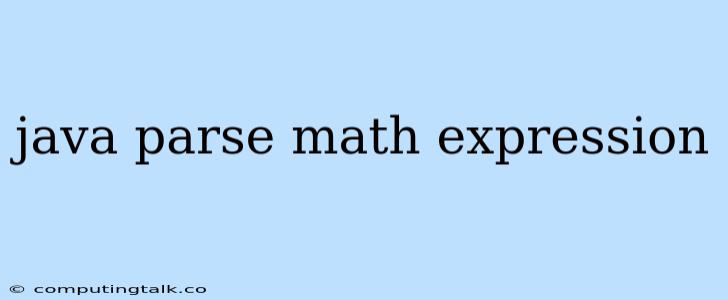Evaluating mathematical expressions is a common task in various Java applications. You might encounter scenarios where you need to parse and calculate expressions dynamically, such as in scientific calculators, data analysis tools, or scripting languages. Fortunately, Java provides several approaches to achieve this, and this article will guide you through the process of parsing and evaluating mathematical expressions in Java.
Why is Parsing Math Expressions Important?
Parsing mathematical expressions is crucial for many reasons. It allows your Java applications to handle user input, process data dynamically, and perform calculations based on complex formulas. Without parsing, you'd need to hardcode every possible mathematical calculation, limiting flexibility and making your code less maintainable.
Common Approaches to Parsing Math Expressions in Java
Java offers a range of techniques for parsing mathematical expressions. Let's explore some of the most popular approaches:
1. Using the ScriptEngine Class
The javax.script.ScriptEngine class provides a powerful and versatile way to evaluate mathematical expressions. It leverages the Java Scripting API (JSR 223), which allows you to execute scripts written in various languages, including JavaScript. Here's a simple example:
import javax.script.ScriptEngine;
import javax.script.ScriptEngineManager;
import javax.script.ScriptException;
public class MathExpressionEvaluator {
public static void main(String[] args) throws ScriptException {
// Create a ScriptEngineManager
ScriptEngineManager manager = new ScriptEngineManager();
// Get a JavaScript engine
ScriptEngine engine = manager.getEngineByName("JavaScript");
// Evaluate the expression
Object result = engine.eval("2 + 3 * 4");
// Print the result
System.out.println("Result: " + result); // Output: Result: 14
}
}
In this code, we create a ScriptEngineManager to access the JavaScript engine. Then, we evaluate the expression "2 + 3 * 4" using the eval method. The eval method returns an object, which we cast to a double and then print.
2. Implementing a Custom Parser
For more granular control over the parsing process, you can implement your own custom parser. This involves defining a grammar for your mathematical expressions and writing code to analyze and interpret the tokens.
Here's a simplified example using the Shunting-Yard algorithm:
import java.util.ArrayList;
import java.util.List;
import java.util.Stack;
public class CustomMathExpressionParser {
public static double evaluate(String expression) {
List tokens = tokenize(expression);
List postfix = convertToPostfix(tokens);
return evaluatePostfix(postfix);
}
// Tokenizes the expression into a list of operators and operands
private static List tokenize(String expression) {
List tokens = new ArrayList<>();
StringBuilder currentToken = new StringBuilder();
for (char c : expression.toCharArray()) {
if (Character.isDigit(c) || c == '.') {
currentToken.append(c);
} else if (c == '+' || c == '-' || c == '*' || c == '/' || c == '(' || c == ')') {
if (currentToken.length() > 0) {
tokens.add(currentToken.toString());
currentToken = new StringBuilder();
}
tokens.add(String.valueOf(c));
}
}
if (currentToken.length() > 0) {
tokens.add(currentToken.toString());
}
return tokens;
}
// Converts infix notation to postfix notation using the Shunting-Yard algorithm
private static List convertToPostfix(List tokens) {
List postfix = new ArrayList<>();
Stack operatorStack = new Stack<>();
for (String token : tokens) {
if (Character.isDigit(token.charAt(0))) {
postfix.add(token);
} else if (token.equals("(")) {
operatorStack.push(token);
} else if (token.equals(")")) {
while (!operatorStack.isEmpty() && !operatorStack.peek().equals("(")) {
postfix.add(operatorStack.pop());
}
operatorStack.pop(); // Pop the '('
} else { // Operator
while (!operatorStack.isEmpty() && getPrecedence(token) <= getPrecedence(operatorStack.peek())) {
postfix.add(operatorStack.pop());
}
operatorStack.push(token);
}
}
while (!operatorStack.isEmpty()) {
postfix.add(operatorStack.pop());
}
return postfix;
}
// Evaluates the postfix expression
private static double evaluatePostfix(List postfix) {
Stack operandStack = new Stack<>();
for (String token : postfix) {
if (Character.isDigit(token.charAt(0))) {
operandStack.push(Double.parseDouble(token));
} else {
double operand2 = operandStack.pop();
double operand1 = operandStack.pop();
switch (token) {
case "+":
operandStack.push(operand1 + operand2);
break;
case "-":
operandStack.push(operand1 - operand2);
break;
case "*":
operandStack.push(operand1 * operand2);
break;
case "/":
operandStack.push(operand1 / operand2);
break;
}
}
}
return operandStack.pop();
}
// Helper function to determine operator precedence
private static int getPrecedence(String operator) {
switch (operator) {
case "+":
case "-":
return 1;
case "*":
case "/":
return 2;
default:
return 0;
}
}
public static void main(String[] args) {
String expression = "2 + 3 * 4";
double result = evaluate(expression);
System.out.println("Result: " + result); // Output: Result: 14.0
}
}
This example demonstrates a simple custom parser using the Shunting-Yard algorithm. It tokenizes the expression, converts it to postfix notation, and then evaluates the postfix expression.
3. Utilizing External Libraries
Java libraries like Apache Commons Math, JScience, and JEP (Java Expression Parser) provide powerful and robust solutions for parsing and evaluating mathematical expressions. These libraries offer features such as operator precedence, function handling, and variable support.
Apache Commons Math
Apache Commons Math is a widely used library for mathematical operations in Java. It includes the org.apache.commons.math3.expression.Expression class that can parse and evaluate mathematical expressions.
import org.apache.commons.math3.expression.Expression;
import org.apache.commons.math3.expression.ExpressionFactory;
import org.apache.commons.math3.expression.ParseException;
public class ApacheCommonsMathEvaluator {
public static void main(String[] args) throws ParseException {
ExpressionFactory factory = new ExpressionFactory();
Expression expression = factory.createExpression("2 + 3 * 4");
double result = expression.evaluate();
System.out.println("Result: " + result); // Output: Result: 14.0
}
}
This code demonstrates using Apache Commons Math to parse and evaluate the expression "2 + 3 * 4". The createExpression method parses the expression, and the evaluate method calculates its value.
JScience
JScience is another popular library for scientific computing in Java. It provides the javax.measure.unit.Unit class for handling units of measurement, which can be helpful for parsing expressions involving units.
import javax.measure.unit.SI;
import javax.measure.unit.Unit;
public class JScienceEvaluator {
public static void main(String[] args) {
Unit meter = SI.METRE;
Unit second = SI.SECOND;
Unit meterPerSecond = meter.divide(second);
double distance = 100;
double time = 10;
double speed = distance / time;
System.out.println("Speed: " + speed + " " + meterPerSecond); // Output: Speed: 10.0 m/s
}
}
This example illustrates how JScience can handle units of measurement, making it suitable for parsing and evaluating scientific expressions.
JEP (Java Expression Parser)
JEP (Java Expression Parser) is a robust library that offers advanced parsing capabilities. It supports variables, functions, custom operators, and complex expression parsing.
import org.nfunk.jep.JEP;
import org.nfunk.jep.ParseException;
public class JEPParser {
public static void main(String[] args) throws ParseException {
JEP jep = new JEP();
jep.parseExpression("2 + 3 * 4");
double result = jep.getValue();
System.out.println("Result: " + result); // Output: Result: 14.0
}
}
This code demonstrates the simplicity of using JEP. It parses the expression and calculates its value using the getValue method.
Conclusion
Parsing mathematical expressions in Java opens up a world of possibilities. The ScriptEngine class offers a straightforward and flexible approach for evaluating expressions, while custom parsers provide granular control. External libraries like Apache Commons Math, JScience, and JEP provide advanced features for complex expression handling.
Choosing the best approach depends on your specific needs and the complexity of the mathematical expressions you want to parse. No matter which method you choose, you'll be able to enhance your Java applications with dynamic calculations and data processing capabilities.