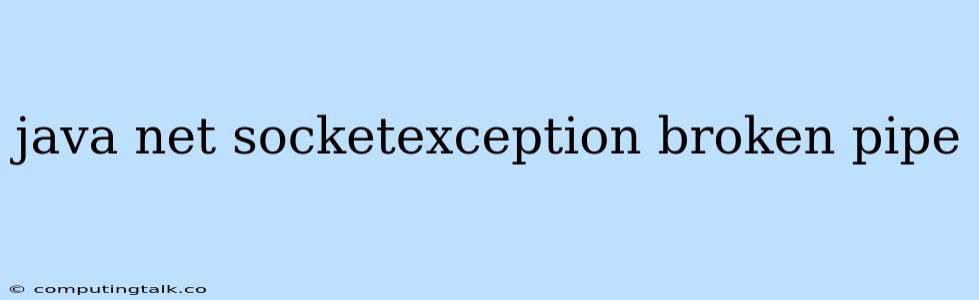The dreaded "java.net.SocketException: Broken pipe" error can be a real headache for Java developers. It's a common issue that arises when working with network communication, particularly when using sockets for sending and receiving data. This error indicates that the connection between your Java application and the remote server has been abruptly terminated, often without a proper "goodbye" handshake. But fear not! Understanding the root cause and mastering a few troubleshooting techniques can help you effectively address this problem.
What Causes "java.net.SocketException: Broken Pipe"
The core culprit behind this exception is a broken connection between your Java program and the remote system it's trying to communicate with. This break can happen for various reasons:
1. Unexpected Closure on the Other End
Imagine you're sending a letter to a friend, but they move without leaving a forwarding address. That's what happens here! The server you're communicating with might close the connection unexpectedly, perhaps due to:
- Server restart: A planned or unplanned server restart could interrupt your connection.
- Network issues: Network outages, packet loss, or unstable connections can abruptly sever the link.
- Server overload: The server might be swamped with requests, causing it to disconnect some clients.
- Server-side errors: Bugs or exceptions on the server might force it to close the connection prematurely.
2. Timeout Issues
Even if the connection is technically active, a timeout can trigger the "Broken pipe" exception. This happens when your Java program tries to send or receive data, but it doesn't get a response within a predetermined timeframe. This can occur due to:
- Network delays: Network latency or heavy traffic might cause the response to be delayed.
- Server slowness: The server itself might be bogged down, taking longer than expected to process the request.
- Incorrect timeout configuration: You might have set overly aggressive timeout values in your Java code.
3. Data Corruption or Incomplete Transfers
In some cases, data can become corrupted or incomplete during transmission. This can happen when:
- Network errors: Network errors can introduce glitches, causing data to arrive in a garbled state.
- Insufficient bandwidth: If your connection lacks enough bandwidth to handle the data transfer, data can get lost or corrupted.
Troubleshooting "java.net.SocketException: Broken Pipe"
Now that you understand the possible causes, let's tackle some troubleshooting steps:
1. Check Your Code:
- Handle Exceptions Properly: Ensure your code handles exceptions gracefully. Wrap potentially problematic sections in try-catch blocks and log detailed error messages to help you pinpoint the source of the problem.
- Use Timeout Mechanisms: Implement timeouts for network operations to prevent your program from hanging indefinitely if a connection is slow or unresponsive.
- Use a Server with a Reliable Connection: Ensure that the server you are communicating with has a reliable and stable connection. Avoid using servers that are prone to crashes, timeouts, or network errors.
- Check for Data Corruption: Inspect the data you are sending and receiving to rule out any corruption or incompleteness that might be causing the connection to break.
2. Examine the Server:
- Server Status: Check if the server is up and running. Use tools like
pingortelnetto test connectivity. - Server Logs: Review the server's logs for any error messages related to the connection or potential crashes.
- Server Capacity: If possible, check if the server is overloaded or experiencing resource constraints.
3. Network Monitoring:
- Network Connectivity: Ensure that your network connection is stable and reliable. Check for any packet loss or network latency issues.
- Firewall Settings: Make sure firewalls are configured correctly and not blocking the necessary ports for communication.
Example Code with Exception Handling
Let's illustrate how to handle the "Broken pipe" exception gracefully within your Java code:
import java.io.IOException;
import java.net.Socket;
import java.net.UnknownHostException;
public class SocketExample {
public static void main(String[] args) {
try (Socket socket = new Socket("your_server_address", 8080)) {
// Code to send and receive data over the socket
} catch (UnknownHostException e) {
System.err.println("Unknown host: " + e.getMessage());
} catch (IOException e) {
if (e instanceof java.net.SocketException && e.getMessage().contains("Broken pipe")) {
System.err.println("Connection closed by server: " + e.getMessage());
} else {
System.err.println("Connection error: " + e.getMessage());
}
}
}
}
In this example:
- We enclose the socket creation and data transfer logic within a try-with-resources block to ensure the socket is properly closed even if an exception occurs.
- We handle
UnknownHostExceptionto catch cases where the server cannot be found. - We handle general
IOExceptionto catch other network errors. - Inside the
IOExceptioncatch block, we check if the specific exception isjava.net.SocketExceptionand its message contains "Broken pipe." If so, we log a message indicating that the connection was closed by the server. Otherwise, we log a general connection error message.
Common Solutions and Workarounds:
- Retry Mechanism: Implement a retry mechanism in your code to automatically reconnect to the server if the connection is interrupted. You can use a loop with a short delay between retries.
- Use a Different Connection Protocol: If your application uses a connection-based protocol like TCP, consider switching to a connectionless protocol like UDP. This can improve resilience to connection failures.
- Use a Connection Pool: Employ a connection pool to efficiently manage connections and minimize the overhead of establishing new connections each time.
Conclusion
"java.net.SocketException: Broken pipe" is a common network error that often occurs when a connection is closed unexpectedly or becomes unresponsive. By understanding the root causes and implementing proper error handling, timeout mechanisms, and retry strategies, you can gracefully manage this error and maintain reliable communication in your Java applications. Remember, careful code design and proactive troubleshooting are key to building robust and resilient network applications.