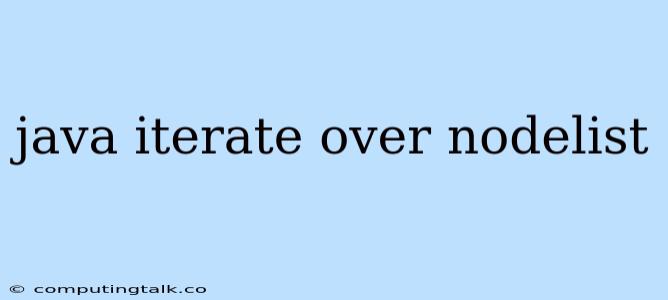Navigating the DOM: Iterating Over NodeLists in Java
Working with web pages in Java often involves manipulating the Document Object Model (DOM) to access and modify elements. NodeLists, a fundamental part of the DOM, represent collections of nodes within a document. Understanding how to iterate over NodeLists is essential for effectively interacting with HTML structures.
What are NodeLists?
A NodeList is an ordered collection of nodes that can be accessed sequentially. It's similar to an array, but it's important to note that NodeLists are live, meaning that changes made to the underlying DOM are reflected in the NodeList.
Example:
NodeList nodes = document.getElementsByTagName("p");
This code retrieves a NodeList containing all <p> (paragraph) elements within the current document.
How to Iterate Over a NodeList
There are several ways to iterate over a NodeList in Java:
1. Using a for Loop:
for (int i = 0; i < nodes.getLength(); i++) {
Node node = nodes.item(i);
// Process the node here
}
This method iterates through each node in the NodeList using an index-based approach.
2. Using a ForEach Loop (Java 5 and later):
for (Node node : nodes) {
// Process the node here
}
This approach utilizes a more concise syntax for iterating over the NodeList.
3. Using an Iterator (Java 1.2 and later):
Iterator iterator = nodes.iterator();
while (iterator.hasNext()) {
Node node = iterator.next();
// Process the node here
}
This method uses an iterator to traverse the NodeList, providing a more flexible way to handle elements.
Essential Considerations
When working with NodeLists:
- Live Updates: Remember that NodeLists are live. Changes made to the DOM will be reflected in the NodeList.
- Node Types: Be mindful of the type of node you are processing. Use methods like
getNodeType()to determine the node type. - Efficient Iteration: Choose the iteration method that best suits your needs and the version of Java you are using.
Practical Applications
1. Modifying Element Styles:
NodeList links = document.getElementsByTagName("a");
for (Node link : links) {
if (link instanceof Element) {
((Element) link).setAttribute("style", "color: red;");
}
}
This code iterates over all <a> (anchor) elements and changes their text color to red.
2. Adding Content:
NodeList paragraphs = document.getElementsByTagName("p");
for (Node paragraph : paragraphs) {
if (paragraph instanceof Element) {
((Element) paragraph).appendChild(document.createTextNode(" - New Content"));
}
}
This example appends " - New Content" to each paragraph element.
3. Removing Elements:
NodeList items = document.getElementsByTagName("li");
for (int i = items.getLength() - 1; i >= 0; i--) {
Node item = items.item(i);
if (item instanceof Element) {
item.getParentNode().removeChild(item);
}
}
This code iterates over list items and removes them from the document.
Conclusion
Mastering the techniques of iterating over NodeLists empowers you to manipulate the DOM effectively. By leveraging Java's looping constructs, you can access and modify elements within web pages, creating dynamic and interactive web applications. Remember to choose the iteration method that best suits your specific needs and be aware of the live nature of NodeLists.