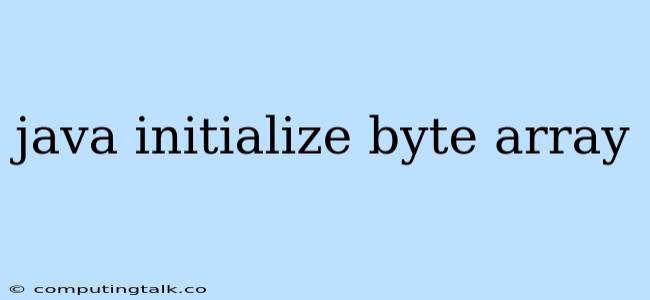Initializing a byte array in Java is a fundamental task in various programming scenarios. Byte arrays are used to represent sequences of bytes, which are the basic units of data in computer systems. Understanding how to initialize byte arrays correctly is essential for handling data efficiently in your Java applications.
Understanding Byte Arrays
A byte array in Java is a data structure that stores a fixed-length sequence of bytes. Each byte occupies 8 bits of memory and can hold values ranging from -128 to 127. Byte arrays are commonly used for various purposes, including:
- Storing Binary Data: Byte arrays are ideal for storing binary data like images, audio files, and compressed data.
- Network Communication: They are essential for transmitting data over networks, as data is often sent as byte streams.
- Cryptography: Byte arrays are used in encryption and decryption algorithms to manipulate binary data.
Methods to Initialize a Byte Array in Java
There are multiple ways to initialize a byte array in Java, each with its specific use cases and advantages. Let's explore some of the common methods:
1. Using the new keyword:
This is the most basic method to create a byte array with a specific size. You use the new keyword followed by the byte data type and the desired array size:
byte[] myArray = new byte[10];
This code creates a byte array named myArray with a size of 10 elements. Initially, all elements are initialized to 0.
2. Initializing with Literal Values:
You can directly assign literal values to elements in the array during initialization:
byte[] myArray = {1, 2, 3, 4, 5};
This code initializes a byte array named myArray with five elements, assigning the values 1, 2, 3, 4, and 5 to each element respectively.
3. Using the Arrays.fill() method:
The Arrays.fill() method is helpful for initializing all elements of a byte array with a specific value:
byte[] myArray = new byte[10];
Arrays.fill(myArray, (byte) 255);
This code creates a byte array named myArray with a size of 10 elements and then uses Arrays.fill() to assign the value 255 (representing a byte with all bits set to 1) to every element in the array.
Example Scenarios and Considerations:
Let's illustrate these methods with some practical scenarios:
Scenario 1: Initializing a Byte Array for Image Data:
byte[] imageData = new byte[1024 * 1024 * 3]; // Assuming a 1024x1024 image with 3 color channels
This code initializes a byte array named imageData to store data for a 1024x1024 pixel image with three color channels (RGB).
Scenario 2: Receiving Data from a Network Connection:
byte[] buffer = new byte[1024];
int bytesRead = socket.receive(buffer); // Assuming socket is a network socket
This code initializes a byte array named buffer to receive data from a network connection using a socket. The receive() method populates the buffer with data received from the socket.
Scenario 3: Using Byte Arrays in Encryption:
byte[] key = {0x01, 0x02, 0x03, 0x04, 0x05, 0x06, 0x07, 0x08}; // Example encryption key
byte[] plaintext = "Hello, world!".getBytes("UTF-8"); // Convert string to byte array
byte[] ciphertext = encrypt(plaintext, key); // Encrypt the plaintext
This code initializes byte arrays for an encryption key (key) and a plaintext message (plaintext). The encrypt() method uses the key to encrypt the plaintext, resulting in a ciphertext byte array.
Best Practices for Byte Array Initialization:
- Appropriate Size: Ensure that the byte array is large enough to accommodate the data you intend to store.
- Data Type Considerations: Use the correct data type (
byte) to store the data. - Security: When handling sensitive data, consider initializing byte arrays with specific values to prevent potential vulnerabilities.
- Memory Efficiency: If you're dealing with large amounts of data, consider using more efficient data structures like
ByteBufferorByteArrayOutputStream.
Conclusion:
Initializing byte arrays correctly is crucial for handling binary data effectively in Java. By understanding the available methods and best practices, you can ensure your Java applications manage byte arrays securely and efficiently.