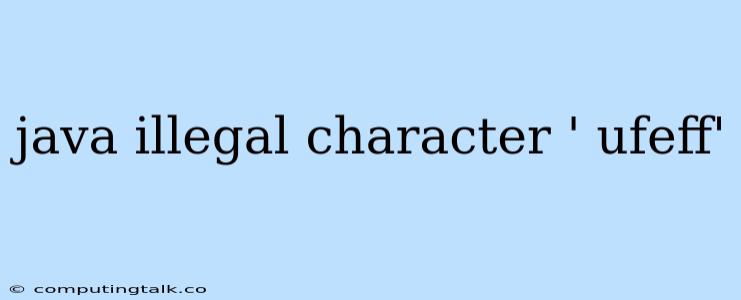The error "java.lang.IllegalArgumentException: Illegal character 'ufeff' at index 0" is a common problem encountered by Java developers, particularly when dealing with files or strings originating from different encoding systems. This error message indicates that the Java Virtual Machine (JVM) has encountered an unexpected character, represented by the Unicode character 'ufeff', at the beginning of your input. Let's delve into the reasons behind this error and explore effective solutions.
Understanding the 'ufeff' Character
The 'ufeff' character is a Unicode byte order mark (BOM). It's used to indicate the byte order of a text file, which is crucial for proper interpretation of characters in multi-byte encodings. In essence, the BOM tells the reader how to interpret the bytes that represent characters.
Common Causes of the Error
Here are the most frequent reasons why you encounter the "Illegal character 'ufeff'" error:
1. Incorrect File Encoding:
- UTF-8 with BOM: When a file is saved in UTF-8 with a BOM, the 'ufeff' character is prepended. Java, by default, expects UTF-8 without a BOM. This mismatch leads to the error.
- Other Encodings: Files saved in encodings like UTF-16 or UTF-32 might also contain a BOM. Java might not interpret them correctly without proper configuration.
2. Input from External Sources:
- Network Streams: Data received from network sources, particularly those using UTF-8 with BOM, can trigger this error.
- Databases: When retrieving data from databases, the database might have a default encoding that includes a BOM, causing the issue.
Resolving the Error
Here's a comprehensive guide to fixing the "java.lang.IllegalArgumentException: Illegal character 'ufeff' at index 0" error:
1. File Encoding Correction:
- Identify the File Encoding: Use a text editor or tool that allows you to inspect the file encoding.
- Save as UTF-8 without BOM: If your file is saved in UTF-8 with BOM, save it again as UTF-8 without BOM.
- Use Appropriate Encoding in Java: When reading files in Java, explicitly specify the correct encoding using
InputStreamReaderorBufferedReaderconstructors.
Example:
// Read file with UTF-8 encoding (without BOM)
BufferedReader reader = new BufferedReader(new InputStreamReader(new FileInputStream("your_file.txt"), StandardCharsets.UTF_8));
2. Input Stream Handling:
- Use
InputStreamReaderand Specify Encoding: Wrap input streams from external sources withInputStreamReaderand specify the encoding usingStandardCharsets.
Example:
// Reading from a network stream
InputStream is = ...; // Your network input stream
InputStreamReader reader = new InputStreamReader(is, StandardCharsets.UTF_8);
3. Database Configuration:
- Set Database Encoding: If the database uses a different encoding (e.g., UTF-8 with BOM), configure the database connection to use the same encoding to avoid BOM issues.
- Query Modification: Depending on the database system, you might be able to use specific functions to remove the BOM from the results.
4. Code Inspection:
- Inspect String Literals: Check for strings in your Java code that might contain the 'ufeff' character. Manually remove or escape them if necessary.
Tips for Prevention
- Always Use UTF-8: Whenever possible, use UTF-8 encoding for all files and data transfers.
- Avoid BOM: Save files as UTF-8 without BOM, as it's the most common encoding for Java applications.
- Use
StandardCharsets: UtilizeStandardCharsetsclass in Java for encoding and decoding operations to ensure consistency. - Test Thoroughly: Test your code with different input sources and encodings to detect and address potential 'ufeff' issues.
Conclusion
The "java.lang.IllegalArgumentException: Illegal character 'ufeff' at index 0" error arises from mismatched encoding between the input data and the JVM's expectations. By understanding the cause of this error and implementing the solutions provided, you can effectively eliminate this obstacle and ensure the smooth execution of your Java applications. Remember, using correct encoding practices and thorough testing will greatly enhance your code's reliability and prevent this error from recurring.