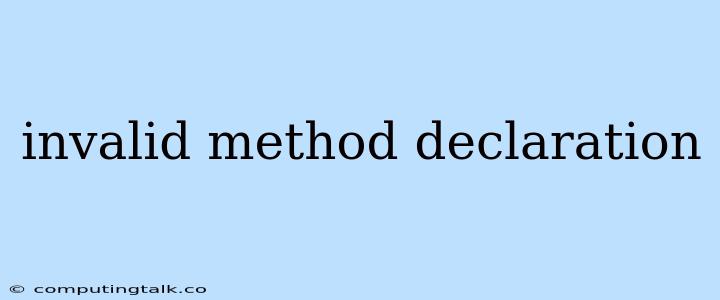The "invalid method declaration" error is a common problem encountered by developers across various programming languages. It signals that the syntax or structure of your method definition doesn't adhere to the language's rules. This error can be frustrating, but understanding its root causes and common scenarios can help you quickly resolve it.
Common Causes of "Invalid Method Declaration"
The "invalid method declaration" error can arise from a variety of reasons, but some of the most frequent culprits include:
1. Missing or Incorrect Return Type
Many programming languages require you to specify the type of data your method will return. This is crucial for type checking and ensuring your code behaves as expected. If you forget to specify the return type or provide an incorrect type, the compiler will flag this as an "invalid method declaration."
Example:
// Incorrect: Missing return type
void myMethod() {
return 10; // Error: Incompatible return type
}
// Correct: Explicit return type
int myMethod() {
return 10;
}
2. Syntax Errors
Method declarations have specific syntax rules that must be followed. If you introduce typos or missing punctuation, the compiler won't be able to understand your intent.
Example:
// Incorrect: Missing closing parenthesis
int myMethod(int a, int b) {
return a + b;
}
// Correct: Properly closed parenthesis
int myMethod(int a, int b) {
return a + b;
}
3. Incorrect Access Modifiers
Access modifiers determine the visibility and scope of your methods. They define who can access and use them. Using the wrong access modifier can lead to an "invalid method declaration" error.
Example:
// Incorrect: Using private modifier when public is needed
private void myMethod() {
// ...
}
// Correct: Using public modifier for external access
public void myMethod() {
// ...
}
4. Overloading Issues
Method overloading allows you to define multiple methods with the same name but different parameter lists. However, if you attempt to overload a method without respecting the rules, the compiler might throw an "invalid method declaration" error.
Example:
// Incorrect: Overloading without different parameter lists
int myMethod(int a) {
// ...
}
int myMethod(int a) { // Error: Method signature is identical
// ...
}
// Correct: Overloading with different parameter lists
int myMethod(int a) {
// ...
}
int myMethod(int a, int b) {
// ...
}
Troubleshooting "Invalid Method Declaration"
1. Review the Syntax Carefully
Double-check your method declaration against the syntax rules of your programming language. Pay close attention to parentheses, commas, semicolons, and the placement of keywords like public, private, static, and return.
2. Verify Return Type
Ensure you have specified the correct return type for your method. If it's a function that returns a value, you must provide the appropriate type. If it's a procedure that doesn't return a value, use void.
3. Check Access Modifiers
Confirm that your access modifiers are correctly declared. Use public for methods that need to be accessible from outside the class, private for internal methods, and protected for methods accessible to subclasses.
4. Understand Overloading Rules
If you are overloading methods, review the rules for overloading in your language. Each overloaded method must have a unique parameter list in terms of both the number and types of parameters.
5. Consult Documentation
Refer to the official documentation for your programming language or the framework you're using. The documentation will provide detailed syntax rules and best practices for method declarations.
6. Use a Debugger
A debugger can help you step through your code line by line and identify the exact line where the "invalid method declaration" error occurs. You can then examine the surrounding code for potential errors.
Conclusion
The "invalid method declaration" error can be resolved by carefully reviewing your code for syntax errors, return type issues, access modifier discrepancies, and potential overloading problems. By understanding the common causes and using the troubleshooting techniques outlined above, you can efficiently pinpoint and fix this error.