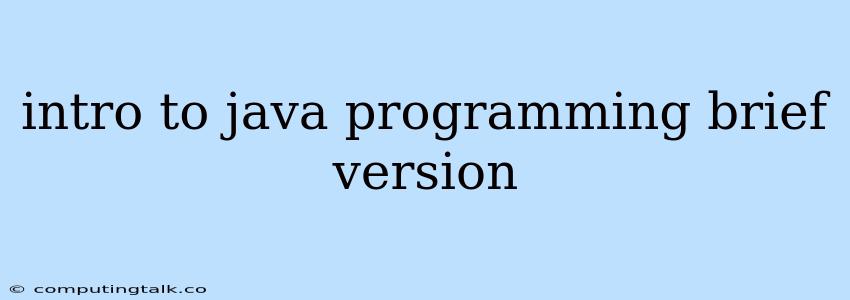Introduction to Java Programming: A Concise Guide
Java is a versatile and widely used programming language, renowned for its platform independence, object-oriented features, and extensive library support. Whether you're a complete beginner or have some programming experience, understanding the fundamentals of Java is crucial for embarking on a successful programming journey. This brief guide aims to provide you with a concise overview of the essential concepts of Java programming.
What is Java?
Java is a high-level, object-oriented programming language that was initially developed by Sun Microsystems (now owned by Oracle). It is known for its "write once, run anywhere" capability, meaning that Java code compiled on one platform can run on any platform that has a Java Virtual Machine (JVM) installed.
Why Learn Java?
There are numerous compelling reasons to learn Java. Here are a few:
- Platform Independence: Java's JVM enables your code to run on various operating systems without modification.
- Object-Oriented Programming: Java embraces the object-oriented programming paradigm, promoting code reusability, modularity, and maintainability.
- Vast Community and Support: Java boasts a large and active community, providing ample resources, libraries, and support for developers.
- Wide Applications: Java finds applications in various domains, including web development, mobile app development, enterprise software, and more.
Essential Concepts in Java Programming
1. Data Types
Java supports various data types for storing different kinds of data. Some common data types include:
- int: Integer values.
- double: Floating-point numbers.
- char: Single characters.
- boolean: True or false values.
Example:
int age = 25;
double price = 19.99;
char initial = 'A';
boolean isLoggedIn = true;
2. Variables and Operators
Variables are used to store data in your Java program. They have a name and a data type. Operators perform operations on variables and values.
Example:
int num1 = 10;
int num2 = 5;
int sum = num1 + num2; // Using the + operator for addition.
3. Control Flow Statements
Control flow statements determine the order in which your code is executed. Common control flow statements include:
- if-else: Conditional execution based on a condition.
- for: Looping a block of code for a specific number of times.
- while: Looping a block of code as long as a condition is true.
Example:
if (age >= 18) {
System.out.println("You are an adult.");
} else {
System.out.println("You are a minor.");
}
for (int i = 0; i < 5; i++) {
System.out.println("Iteration: " + i);
}
4. Classes and Objects
Java is an object-oriented language, which means it utilizes classes and objects. A class is a blueprint for creating objects, and an object is an instance of a class.
Example:
class Car {
String model;
int year;
void start() {
System.out.println("The car has started.");
}
}
public class Main {
public static void main(String[] args) {
Car myCar = new Car();
myCar.model = "Toyota";
myCar.year = 2023;
myCar.start();
}
}
5. Methods
Methods are blocks of code that perform specific tasks. They can take input parameters and return values.
Example:
public static int addNumbers(int num1, int num2) {
return num1 + num2;
}
Getting Started with Java Programming
To begin your Java programming journey, you will need to set up a development environment. This involves installing a Java Development Kit (JDK) and choosing a suitable IDE (Integrated Development Environment) such as Eclipse, IntelliJ IDEA, or NetBeans.
Once you have your environment set up, you can start writing your first Java program. Here's a simple example:
public class HelloWorld {
public static void main(String[] args) {
System.out.println("Hello, World!");
}
}
Save this code in a file named HelloWorld.java and compile it using the javac command:
javac HelloWorld.java
This will generate a HelloWorld.class file. You can then run the program using the java command:
java HelloWorld
This will output "Hello, World!" to your console.
Resources for Learning Java
Numerous resources are available online to help you learn Java. Some popular options include:
- Oracle Java Tutorials: Official tutorials from Oracle, the company that maintains Java.
- Codecademy: Interactive online learning platform offering Java courses.
- Udemy: Offers a wide range of Java courses taught by experienced instructors.
Conclusion
Java programming provides a powerful and versatile foundation for developing various applications. This brief guide has provided you with a basic understanding of the core concepts, including data types, variables, control flow, classes, objects, and methods. By exploring these fundamentals, you can embark on your Java programming journey and build compelling software solutions. Remember that practice is key to mastery.