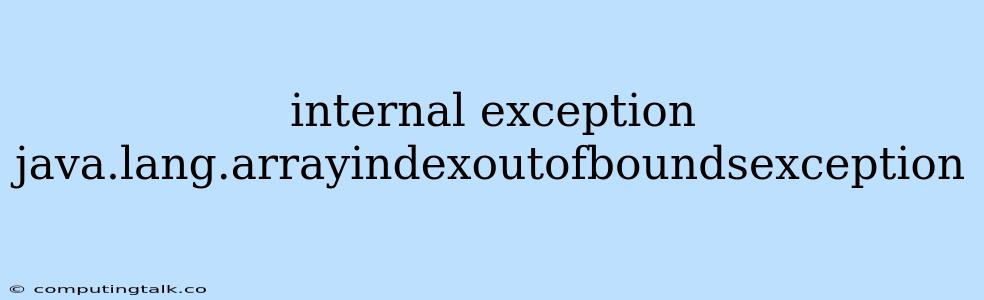The java.lang.ArrayIndexOutOfBoundsException is a common runtime exception in Java that occurs when you attempt to access an element of an array using an index that is outside the valid range of the array. This can happen when you try to access an element at an index that is less than 0 or greater than or equal to the length of the array.
Understanding the Exception
Let's break down this exception:
java.lang.Exception: This indicates that the exception is a runtime error. It means that the program will crash if the exception is not caught and handled.java.lang.ArrayIndexOutOfBoundsException: This is a specific type of exception that arises when you attempt to access an element in an array using an invalid index.
Causes of the Exception
Here are some common reasons why you might encounter the ArrayIndexOutOfBoundsException:
- Incorrect Index Calculation: A calculation error might lead to an index that falls outside the array's bounds.
- Off-by-One Errors: You might accidentally use an index that is one greater than the maximum allowed index or one less than the minimum allowed index.
- Incorrect Array Size: If you initialize an array with a specific size, you need to ensure that you don't attempt to access elements beyond that size.
- Loop Conditions: An error in loop conditions can lead to accessing elements outside the array's bounds.
Illustrative Example
Let's take a simple example to illustrate this:
public class ArrayExample {
public static void main(String[] args) {
int[] numbers = {1, 2, 3}; // Array with 3 elements
for (int i = 0; i <= numbers.length; i++) { // Loop condition error
System.out.println(numbers[i]);
}
}
}
In this code, the loop condition (i <= numbers.length) is incorrect. The valid index range for numbers is 0, 1, and 2. However, the loop runs until i is equal to numbers.length (which is 3), resulting in an ArrayIndexOutOfBoundsException when i becomes 3.
Resolving the Exception
To resolve the java.lang.ArrayIndexOutOfBoundsException, you need to identify the source of the error and adjust your code accordingly. Here's a general approach:
- Inspect the Code: Carefully review the code that leads to the exception, particularly any array access operations, loop conditions, and calculations involving array indices.
- Debug: Use a debugger to step through your code and observe the values of the array indices and array length.
- Check for Off-by-One Errors: Ensure that loop conditions and calculations are correctly handling the array's bounds.
- Validate Input: If your code receives input from users or external sources, validate the input to ensure it doesn't result in invalid array indices.
- Use
try...catch: Wrap your code that might throw anArrayIndexOutOfBoundsExceptionwithin atry...catchblock to handle the exception gracefully.
Avoiding the Exception
Here are some best practices to prevent java.lang.ArrayIndexOutOfBoundsException:
- Always check the size of the array: Before accessing elements, make sure you have a clear understanding of the array's size.
- Use defensive programming: Validate input and check for potential errors before executing array access operations.
- Use clear variable names: Use descriptive variable names to make your code easier to understand and avoid confusion regarding indices.
- Utilize bounds checking: Many libraries and programming languages provide built-in mechanisms for bounds checking, which can help you identify potential issues.
Conclusion
The java.lang.ArrayIndexOutOfBoundsException is a common error in Java programming, and understanding its causes and how to resolve it is essential for writing robust code. By following best practices, carefully checking your code, and utilizing techniques like try...catch blocks, you can prevent and handle this exception effectively.