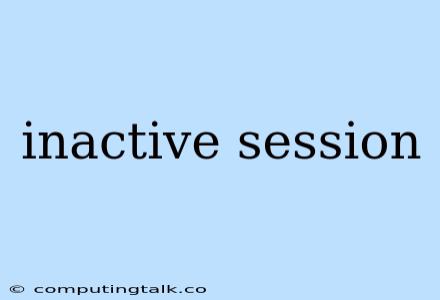An inactive session refers to a user's interaction with a computer system or an online service where there is no activity for a predetermined period of time. This inactivity could be due to various reasons, such as the user stepping away from their computer, closing the browser tab, or simply forgetting to log out.
Why are Inactive Sessions Important?
Inactive sessions are important for several reasons:
- Security: A prolonged inactive session can pose a security risk. If a user leaves their computer unattended with an active session, unauthorized individuals could potentially access sensitive data or perform actions on their behalf.
- Resource Management: Inactive sessions consume system resources, such as memory and processing power. By automatically terminating inactive sessions, systems can free up these resources for other users or processes.
- User Experience: Inactive sessions can contribute to a poor user experience. If a user is logged into a system for an extended period without any activity, they may forget that they are still logged in and become vulnerable to security risks.
How are Inactive Sessions Handled?
Most systems and online services implement mechanisms to handle inactive sessions:
- Timeout: A common practice is to set a timeout period, after which the session will automatically expire. This timeout duration can vary depending on the system or service, but it typically ranges from a few minutes to several hours.
- Keep-Alive: To prevent a session from timing out, some systems implement keep-alive mechanisms. These mechanisms periodically send small requests from the user's browser or device to the server, signaling that the session is still active.
- User Action: Some systems may require explicit user action to maintain an active session. For example, a user might be asked to click a button or refresh the page to keep the session alive.
What Happens When a Session Times Out?
When a session times out, the user will typically be logged out of the system or service. In some cases, they may be prompted to log back in. The specific actions taken when a session times out depend on the system or service in question.
How to Prevent Inactive Sessions from Timing Out
There are several ways to prevent inactive sessions from timing out:
- Keep the Browser Tab Open: The simplest way to prevent a session from timing out is to keep the browser tab or window open. This will ensure that the keep-alive mechanisms are working properly.
- Use a Keep-Alive Extension: Some browser extensions can help to keep sessions alive by periodically sending keep-alive requests to the server.
- Configure Session Timeout: If you have control over the system settings, you can adjust the session timeout period. You may want to increase the timeout if you frequently work on lengthy tasks.
Examples of Inactive Session Management
- Web Applications: Web applications often implement session timeouts to enhance security and protect user data. For example, online banking websites typically have short session timeouts, requiring users to log in again after a few minutes of inactivity.
- Desktop Applications: Desktop applications may also have session timeout settings, which can be adjusted based on the application's needs. For example, a productivity application might have a longer session timeout than a gaming application.
- Remote Access Software: Remote access software, such as TeamViewer or AnyDesk, typically has session timeouts to prevent unauthorized access if a user forgets to log out.
Conclusion
Inactive sessions are an important aspect of system security and resource management. By understanding how inactive sessions are handled and implementing appropriate measures, users can protect themselves from security risks and maintain a smooth user experience. By adjusting session timeout periods, utilizing keep-alive mechanisms, and remaining vigilant about user activity, individuals can effectively manage inactive sessions and ensure a secure and efficient computing environment.