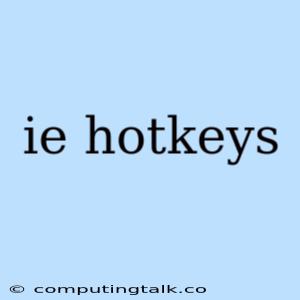Internet Explorer (IE) is a web browser that was developed and marketed by Microsoft. It was first released in 1995 as part of the Windows 95 operating system. IE was once the dominant web browser, but its market share has declined significantly in recent years due to the rise of other browsers such as Chrome, Firefox, and Safari. However, IE is still used by some people, and it has some useful features that may make it a good choice for certain users.
What are IE hotkeys?
IE hotkeys are keyboard shortcuts that you can use to perform various tasks in IE. These shortcuts can help you to navigate the web more quickly and efficiently.
Common IE hotkeys
Here are some common IE hotkeys:
Navigation:
- Ctrl + N: Open a new IE window.
- Ctrl + T: Open a new IE tab.
- Ctrl + W: Close the current IE tab.
- Ctrl + Tab: Switch to the next tab.
- Ctrl + Shift + Tab: Switch to the previous tab.
- Backspace: Go back to the previous page.
- Forward: Go forward to the next page.
- Home: Go to your home page.
- End: Go to the end of the current page.
- F5: Refresh the current page.
Editing:
- Ctrl + A: Select all content on the current page.
- Ctrl + C: Copy the selected content.
- Ctrl + V: Paste the copied content.
- Ctrl + X: Cut the selected content.
- Ctrl + Z: Undo the last action.
- Ctrl + Y: Redo the last action.
Other:
- F1: Open the IE help file.
- Ctrl + F: Open the Find bar.
- Ctrl + H: Open the Find and Replace dialog box.
- Ctrl + P: Print the current page.
- Ctrl + S: Save the current page.
How to use IE hotkeys
To use an IE hotkey, simply press the specified key combination. For example, to open a new IE tab, press Ctrl + T.
Benefits of using IE hotkeys
There are many benefits to using IE hotkeys, including:
- Increased speed and efficiency: Hotkeys can help you to navigate the web more quickly and efficiently.
- Reduced mouse use: Using hotkeys can help you to reduce your reliance on the mouse, which can be helpful if you have repetitive strain injury or other hand problems.
- Improved productivity: Hotkeys can help you to be more productive by allowing you to perform tasks more quickly.
Conclusion
IE hotkeys can be a valuable tool for anyone who uses IE regularly. By learning and using these shortcuts, you can improve your productivity and make your web browsing experience more enjoyable.
Tips for using IE hotkeys
- Start with the basics: Begin by learning a few of the most common hotkeys, such as Ctrl + N for opening a new window and Ctrl + T for opening a new tab.
- Practice regularly: The more you use IE hotkeys, the more familiar you will become with them.
- Refer to a cheat sheet: There are many websites that offer cheat sheets listing all of the IE hotkeys.
- Experiment: Don't be afraid to experiment with different hotkeys to find the ones that work best for you.
Note:
These hotkeys may not work in all versions of Internet Explorer. You can try using these hotkeys and see if they work for you.