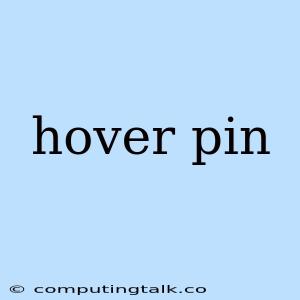Hovering Your Pins: A Guide to Creative and Effective Pinterest Strategies
Pinterest has become a powerful platform for businesses and individuals alike, offering a visually appealing and engaging way to share ideas and connect with potential customers. A key element of this engagement is the hover pin, a feature that allows users to see a preview of the pin's content when they hover their mouse over it. This interactive element can be used to your advantage, enhancing your pins' visibility and driving traffic to your website or blog.
Understanding the Power of Hover Pins
Hover pins are more than just a visual enhancement. They provide a glimpse into the pin's content, tempting users to click and explore further. Think of it as a mini-teaser, giving a taste of what lies beyond the pin itself.
Here's why hover pins are so powerful:
- Increased Engagement: Hover pins encourage users to linger on your pins longer, leading to higher engagement rates.
- Improved Click-Through Rates: The preview offered by a hover pin can pique users' curiosity and motivate them to click through to your website or blog.
- Better User Experience: By providing additional information on hover, you enhance the overall user experience, making your pins more attractive and informative.
Optimizing Your Hover Pins for Success
Creating effective hover pins involves a strategic approach:
1. Compelling Content:
- Text: Use clear and concise text that summarizes the pin's content. Avoid jargon and aim for a language that resonates with your target audience.
- Visuals: The preview image should be eye-catching and relevant to the pin's content. High-quality images with a distinct focus work best.
- Call to Action: Include a clear call to action to encourage users to click through. Phrases like "Learn More," "Shop Now," or "Read the Blog" work well.
2. Consistency is Key:
- Brand Style: Maintain consistency with your brand's visual identity, using fonts, colors, and aesthetics that are aligned with your brand.
- Placement: The hover preview should be positioned in a way that's easy to read and doesn't obscure the main pin image.
3. Experiment and Analyze:
- A/B Testing: Try different hover pin designs and see which ones perform best. Track clicks, engagement, and conversions to identify effective strategies.
4. Mobile Optimization:
- Mobile Responsiveness: Ensure your hover pin design works seamlessly on mobile devices. Mobile users often engage with Pinterest on the go, making this crucial for success.
5. Leverage Rich Pins:
- Rich Pins: Utilize Pinterest's rich pin feature to display additional information like prices, reviews, or product details. This enhances the hover experience and provides valuable insights for users.
Real-World Examples of Effective Hover Pins
1. E-Commerce: For online stores, hover pins can showcase product details like price, size, and color options. This allows users to quickly compare different products without leaving the platform.
2. Bloggers: Hover pins can provide a snippet of the blog post's content, enticing readers to click through and learn more.
3. Travel: Travel businesses can use hover pins to display destination details, reviews, and pricing information.
4. Recipes: Food bloggers can use hover pins to highlight key ingredients or cooking instructions, making recipes more appealing and user-friendly.
5. Inspirational Content: Hover pins can add extra context to inspirational content by including quotes or relevant information, providing a more meaningful experience for users.
Conclusion
Hover pins are a valuable tool for maximizing the impact of your Pinterest content. By creating engaging, informative, and visually appealing previews, you can capture the attention of potential customers, drive traffic to your website, and boost your brand's presence on Pinterest. Remember to experiment, analyze, and adapt your strategies to keep your pins relevant and captivating. The more effort you put into creating compelling hover pins, the more successful your Pinterest journey will be.