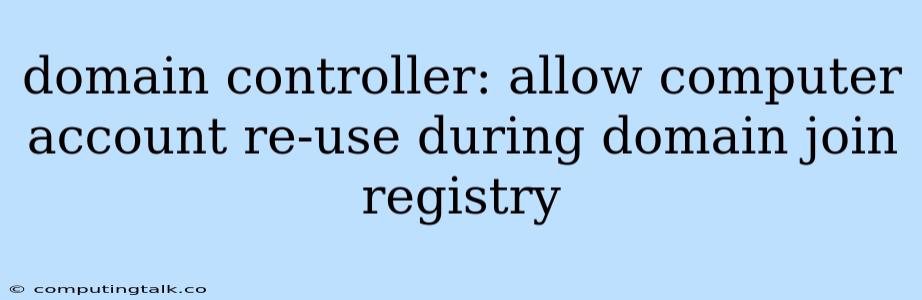Domain Controller: Allow Computer Account Re-use During Domain Join
When you join a computer to a domain, Active Directory creates a computer account in the domain's Active Directory database to represent the computer. If you remove the computer from the domain and then try to join it again, Active Directory might not allow you to use the same computer account. This is because Active Directory typically keeps a record of the computer's previous domain membership, preventing accidental re-use of the same account.
However, in certain situations, you may want to allow computer account reuse during domain join. This might be necessary if you are re-imaging a computer, have accidentally removed a computer from the domain, or simply want to re-use the same computer account for a new machine.
How to Allow Computer Account Reuse
Here's how to configure your domain controller to allow computer account reuse during domain join:
- Open the Group Policy Management Console (GPMC).
- Navigate to the domain level policy.
- Edit the policy.
- Navigate to Computer Configuration -> Policies -> Administrative Templates -> System -> Domain Join.
- Double-click the "Allow computer account re-use during domain join" policy.
- Select the "Enabled" radio button.
- Click "Apply" and "OK".
This policy setting allows Active Directory to re-use the computer account if the computer is joined to the domain again, even if the account was previously used by a different computer.
What Happens When the Policy is Enabled?
When this policy is enabled, here's what happens during domain join:
- Active Directory checks if the computer account already exists.
- If the account exists and is disabled, the computer is joined to the domain and the account is re-enabled.
- If the account exists and is enabled, the computer is joined to the domain and the account remains enabled.
- If the account doesn't exist, a new account is created.
Important Note:
- This policy only allows re-use of the computer account if the account is disabled. If the account is enabled, it will not be re-used.
- You may need to restart the Domain Controller for the changes to take effect.
Things to Consider
- Security: This policy can impact security if not used with caution. It allows for accidental re-use of compromised computer accounts.
- Account Management: Ensure you have a clear process for managing computer accounts and their re-use.
- Alternatives: Consider using other alternatives like creating a new computer account or deleting the existing account before joining the computer to the domain.
Why Would You Want to Allow Computer Account Reuse?
There are several reasons why you might want to allow computer account reuse during domain join. Some common scenarios include:
- Re-imaging a computer: If you're re-imaging a computer and need to join it to the domain again, allowing account reuse can save you time and effort.
- Accidental removal from the domain: If a computer is accidentally removed from the domain, allowing account reuse can help you re-join the computer without creating a new account.
- Replacing a computer: If you're replacing a computer with a new one, you may want to use the same computer account for the new machine.
Conclusion
Allowing computer account reuse during domain join can be a useful feature in certain situations, but it's essential to understand the security implications. Carefully evaluate your needs and risks before enabling this policy. Use it sparingly and always remember to implement appropriate account management procedures.