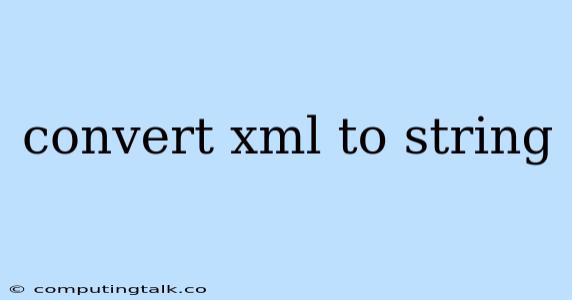Converting XML to a string is a common task in various programming scenarios, especially when dealing with data exchange and processing. This process involves transforming the structured XML data into a plain text representation, which can then be used for various purposes like storage, transmission, or further manipulation.
Understanding XML
XML (Extensible Markup Language) is a markup language that defines a set of rules for encoding documents in a format that is both human-readable and machine-readable. It uses tags to structure data, making it a versatile tool for representing information in a hierarchical manner.
Why Convert XML to String?
There are several reasons why you might need to convert XML to a string:
- Storing XML Data: When you need to store XML data in a database or a file, converting it to a string allows for efficient storage and retrieval.
- Data Transmission: XML data is often transmitted over networks in the form of strings. This enables communication between different systems and applications.
- String Manipulation: Converting XML to a string allows you to easily manipulate the data using string manipulation functions, such as searching, replacing, and extracting specific information.
- Integration with Other Systems: Some systems and APIs may require input or output in the form of strings, necessitating XML conversion.
Methods for Converting XML to String
Here are some common methods for converting XML to a string:
1. Using String Methods
Many programming languages provide built-in string manipulation functions that can be used to convert XML to a string. This approach typically involves loading the XML document into memory, then converting it to a string using methods like toString() or serialize().
2. Using XML Libraries
XML libraries are specialized tools designed for working with XML data. These libraries offer functions specifically for converting XML to strings, often with options for formatting and customization. Examples of such libraries include:
- Python:
xml.etree.ElementTree - Java:
javax.xml.parsers.DocumentBuilderFactory - JavaScript:
DOMParser - C#:
System.Xml.XmlDocument
3. Using Online Converters
Online XML converters are web-based tools that allow you to convert XML to strings without writing any code. These converters typically have a user-friendly interface where you can paste your XML data and get the corresponding string representation.
Example using Python:
import xml.etree.ElementTree as ET
# Sample XML data
xml_data = """
The Hitchhiker's Guide to the Galaxy
Douglas Adams
The Lord of the Rings
J. R. R. Tolkien
"""
# Parse the XML data
root = ET.fromstring(xml_data)
# Convert the XML to a string
xml_string = ET.tostring(root, encoding='unicode')
# Print the string representation
print(xml_string)
Tips for Converting XML to String:
- Use appropriate XML libraries: Using specialized XML libraries can simplify the conversion process and provide additional features for formatting and customization.
- Handle namespaces: If your XML data contains namespaces, ensure your conversion method handles them correctly.
- Consider encoding: Choose the appropriate encoding for your string representation, such as UTF-8 or ASCII.
- Test your code thoroughly: Test your conversion logic thoroughly with various XML input to ensure it handles different scenarios correctly.
Conclusion:
Converting XML to a string is an essential task in many programming applications. By leveraging the appropriate methods and libraries, you can effectively transform XML data into a plain text representation for various purposes, including storage, transmission, and further manipulation. Remember to choose the most suitable method based on your specific needs and context.